Section 2.1.6
Section 2.1.6 System Views
These views are not meant for the general user. Instead, many of the views found in Section 2.1.5 use these as sources for accessing the data (D_*) and reference (R_*) information within the database. In addition, most of these will not remove the complexities of the table and field information and will rely upon the user having a certain familiarity with the database and the ability to write SQL code to manipulate it.
V_SYS_AGENCY_*
Each partner agency and region (as well as the ORMGP study area and the ‘Source Water Protection’ - SWP - areas) have three views associated with them:
- V_SYS_AGENCY_<partner agency>
- This view extracts all locations (i.e. the LOC_ID) that lie within the areal extent of the agency (plus a defined buffer); these locations must have valid coordinates (as defined by QA_COORD_CONFIDENCE_CODE) and are present in D_LOCATION_GEOM. The ORMGP ‘Viewlog Header Well’ is included by default in this list.
- V_SYS_AGENCY_<partner agency>_ALL
- This view includes all locations from V_SYS_AGENCY_
and adds all locations from D_DOCUMENT regardless of valid coordinates.
- This view includes all locations from V_SYS_AGENCY_
- V_SYS_AGENCY_<partner agency>_NOBUF
- This view is similar to V_SYS_AGENCY_
but no buffer is added to the areal extent.
- This view is similar to V_SYS_AGENCY_
All of these views use the built-in spatial support of Microsoft SQL Server when checking the geometric location against the geometric area (refer to D_AREA_GEOM and D_LOCATION_GEOM). Note that the ‘SWP_*’ areas will generally have a single view while the ORMGP area will have a few.
The names of the areal extents used for each partner agency are listed as follows (the AREA_ID, from D_AREA_GEOM, is enclosed in quotes).
- CLOCA
- CLOCA Boundary 5km Buffer (‘2’)
- CLOCA Boundary (‘30’)
- CVC
- CVC Boundary 5km Buffer (‘3’)
- CVC Boundary (‘32’)
- DURHAM
- Durham Boundary 5km Buffer (‘13’)
- Durham Boundary (‘40’)
- GRCA
- GRCA Boundary 5km Buffer (‘4’)
- GRCA Boundary (‘33’)
- HALTON
- Halton Boundary (‘66’)
- Halton Boundary 5km Buffer (‘67’)
- HALTON_CA
- Halton CA Boundary (‘74’)
- Halton CA Boundary 5km Buffer (‘75’)
- KCA
- KCA Boundary 5km Buffer (‘5’)
- KCA Boundary (‘34’)
- LSRCA
- LSRCA Boundary 5km Buffer (‘6’)
- LSRCA Boundary (‘35’)
- LTRCA
- LTRCA Boundary 5km Buffer (‘7’)
- LTRCA Boundary (‘36’)
- NVCA
- NVCA Boundary 5km Buffer (‘8’)
- NVCA Boundary (‘37’)
- ORCA
- ORCA Boundary 5km Buffer (‘9’)
- ORCA Boundary (‘38’)
- ORMGP
- ORMGP Boundary 20210205 (73)
- ORMGP Boundary 20210205 25km Buffer (70)
- ORMGP Boundary 20210205 5km Buffer (76)
- PEEL
- Peel Boundary 5km Buffer (‘14’)
- Peel Boundary (‘41’)
- SWP_CTC
- SWP-CTC Boundary (‘44’)
- SWP_LS
- SWP-Lake Simcoe Boundary (‘60’)
- SWP_TRENT
- SWP-Trent Boundary (‘51’)
- TORONTO
- Toronto Boundary 5km Buffer (‘15’)
- Toronto Boundary (‘42’)
- TRCA
- TRCA Boundary 20km Buffer (‘61’)
- TRCA Boundary (‘39’)
- YORK
- York Boundary 5km Buffer (‘16’)
- York Boundary (‘43’)
- YPDT
- YPDT-CAMC SWP Area - 20km Buffer (‘62’)
V_SYS_AREA_GEOMETRY_WKB
This view converts the AREA_GEOM in D_AREA_GEOM from a geometry type to a binary type. The latter will be in ‘Well Known Binary’ (WKB) format - this is supported by a number of external software packages.
V_SYS_BH_BEDROCK_ELEV
This view returns the current bedrock elevation (if present) from D_BOREHOLE as well as calculating a new bedrock elevation from the geologic descriptions in D_GEOLOGY_LAYER. Note that any material type assigned a ‘1’ value for GEOL_MAT1_ROCK is considered bedrock for the purposes of this calculation. In addition, a second value is calculated for the new bedrock elevation - this is limited to two decimal places (and is the value used for populated BH_BEDROCK_ELEV in D_BOREHOLE).
V_SYS_BH_CASING_SUMMARY
This view determines the minimum and maximum casing elevations and diameters (as well as the number of records) for each location in D_BOREHOLE. Any diameters are also shown in inches. This is limited to a CON_TYPE_CODE of ‘3’ (i.e. ‘Casing’) in D_BOREHOLE_CONSTRUCTION.
V_SYS_BH_DIAMETER_ALL
Returns each of the: borehole diameter; construction diameter; and screen diameter. The largest of these is chosen as the default diameter value. All units are converted to meters.
V_SYS_BH_DROUGHT_TEST
For each location in D_LOCATION_SUMMARY, this view examines where the WL_MASL_AVG value (from D_INTERVAL_SUMMARY) is within DEF_DROUGHT_DIFF metres (from S_CONSTANT; this is initally set to three metres) of either the BH_BOTTTOM_ELEV (in D_BOREHOLE) or the REC_PUMP_DEPTH_METERS (from D_PUMPTEST). These will be locations that are considered to be affected by drought conditions.
Note that an indicator of [1] is returned in TEST_BOTTOM for a borehole bottom check while an indicator of [2] will be returned in TEST_PUMP for the pump depth check.
V_SYS_CHK_AGENCY_CA
This view compares the location against the various conservation authorities areal extents returning the updated value in CA_AREA_ID_NEW. The current CA_AREA_ID is also returned for comparison.
Note that a null value is returned if the location is outside of any conservation area.
V_SYS_CHK_AGENCY_REG
This view compares the location against the various regions areal extents returning the updated value in REG_AREA_ID_NEW. The current REG_AREA_ID is also returned for comparison.
Note that a null value is returned if the location is outside of any region.
V_SYS_CHK_AGENCY_SWP
This view compares the location against the various source water protection areal extents returning the updated value in SWP_AREA_ID_NEW. The current SWP_AREA_ID is also returned for comparison.
Note that a null value is returned if the location is outside of any source water protection area.
V_SYS_CHK_ALIAS_NAME
This view checks for duplicate LOC_NAME_ALIAS text across multiple LOC_ID’s (these cannot occur for the same LOC_ID - a built-in constraint prevents this). This can be used to determine where multiple LOC_ID’s actually refer to the same borehole/well (in particular, this can be easily applied against multiple MOE WWDB imports). However, multiple aliases can occur for MOE nested wells; it could also occur by happenstance so an immediate problem should not be assumed.t
V_SYS_CHK_ALIAS_NAME_MOE_TAG
This view uses V_SYS_CHK_ALIAS_NAME as a source, only extracting those rows that have a LOC_ALIAS_TYPE_CODE of ‘1’ (i.e. ‘MOE Tag Number’).
V_SYS_CHK_BH_BEDROCK_ASSIGNED
This view uses each of V_SYS_BH_BEDROCK_ELEV, V_SYS_SUMMARY_GEOL_LAYER_NUM and D_GEOLOGY_LAYER as sources. It returns the calculated bedrock elevation (where GEOL_MAT1_ROCK is ‘1’ from R_GEOL_MAT1_CODE), the elevation of the next layer below this, the total number of geologic layers and the number of geologic layers below the calculated bedrock elevation (ERR_GEOL_LAYER_NUM) for a particular location. Note that the subsequent layers cannot have a GEOL_MAT1_ROCK of ‘1’ nor have a GEOL_MAT1_CODE of ‘0’ (i.e. ‘Unknown’) or ‘105’ (i.e. ‘Refusal’) and are not included if so.
V_SYS_CHK_BH_BEDROCK_ASSIGNED_ANY
This view, using V_SYS_CHK_BH_BEDROCK_ASSIGNED (above) as a base, returns information on the geologic layers below the calculated bedrock elevation.
V_SYS_CHK_BH_BEDROCK_ASSIGNED_GRANITE
This view, using V_SYS_CHK_BH_BEDROCK_ASSIGNED_ANY (above) as a base, returns rows that correspond to GEOL_MAT1_CODE of ‘21’ (i.e. ‘Granite’). Where non-rock subsequent layers exist, this is likely an error. Additional fields are available to update D_GEOLOGY_LAYER (and remove the bedrock tag) if this is the case.
V_SYS_CHK_BH_BEDROCK_ASSIGNED_OTHER
This view, using V_SYS_CHK_BH_BEDROCK_ASSIGNED_ANY (above) as a base, returns rows that correspond to various GEOL_MAT1_DESCRIPTION’s, including:
- Greenstone (‘22’)
- Basalt (‘36’)
- Chert (‘37’)
- Conglomerate (‘38’)
- Feldspar (‘39’)
- Flint (‘40’)
- Gneiss (‘41’)
- Greywacke (‘42’)
- Marble (‘45’)
- Quartz (‘46’)
- Soapstone (‘48’)
Refer to V_SYS_CHK_BH_BEDROCK_ASSIGNED_GRANITE (above) for additional details.
V_SYS_CHK_BH_BEDROCK_ASSIGNED_SANDSTONE
This view, using V_SYS_CHK_BH_BEDROCK_ASSIGNED_ANY (above) as a base, returns rows that correspond to GEOL_MAT1_CODE of ‘18’ (i.e. ‘Sandstone’). Refer to V_SYS_CHK_BH_BEDROCK_ASSIGNED_GRANITE (above) for additional details.
V_SYS_CHK_BH_BEDROCK_ASSIGNED_SHALE
This view, using V_SYS_CHK_BH_BEDROCK_ASSIGNED_ANY (above) as a base, returns rows that correspond to GEOL_MAT1_CODE of ‘17’ (i.e. ‘Shale’). Refer to V_SYS_CHK_BH_BEDROCK_ASSIGNED_GRANITE (above) for additional details.
V_SYS_CHK_BH_BEDROCK_ELEV_RANGE
This view uses V_SYS_BH_BEDROCK_ELEV as a base. It returns rows where the BH_BEDROCK_ELEV (from D_BOREHOLE) is not within +/- 0.001m of the ‘new’ calculated bedrock elevation or is NULL.
V_SYS_CHK_BH_CASING_BOTTOM_MAX
This view returns the deepest bottom-of-casing depth from D_BOREHOLE_CONSTRUCTION (where CON_TYPE_CODE is ‘3’, i.e. ‘CASING’, from R_CON_TYPE_CODE). The original ‘units of measure’ are returned but the depth is converted to ‘metres’ (from ‘fbgs’ as necessary). Note that if the original units are not one of ‘m’, ‘mbgs’ or ‘fbgs’ then a ‘-9999’ value is returned.
V_SYS_CHK_BH_CONS_BOTTOM_MAX
This view returns the deepest construction detail (bottom) depth from D_BOREHOLE_CONSTRUCTION. Refer to V_SYS_CHK_BH_CASING_BOTTOM_MAX for additional details.
V_SYS_CHK_BH_CONS_TOP_MAX
This view returns the deepest construction detail (top) depth from D_BOREHOLE_CONSTRUCTION. Refer to V_SYS_CHK_BH_CASING_BOTTOM_MAX for additional details. This is used in the case when only a top depth is present to indicated maximum depth of a borehole.
V_SYS_CHK_BH_DEPTH
Using V_SYS_CHK_BH_DEPTH_BASE as a source, returns those locations that do not have a depth in D_BOREHOLE that matches the suggested maximum depth value determine here.t
V_SYS_CHK_BH_DEPTH_BASE
Returns the depths and elevations for a particular borehole extracted from a variety of tables (e.g. D_BOREHOLE, D_BOREHOLE_CONSTRUCTION, D_GEOLOGY_LAYER, etc…; note that other views are used as source of these values). A suggest maximum depth is assembled from these values. See also V_SYS_CHK_BH_DEPTH.
V_SYS_CHK_BH_ELEV
This view returns a number of elevations associated with a borehole location where: BH_GND_ELEV is NULL; BH_DEM_GND_ELEV is NULL; or BH_GND_ELEV_OUOM is NULL. These elevations can be used to populate the associated fields. Note that all three fields in D_BOREHOLE should contain the same value; if BH_GND_ELEV is kept blank, SiteFX considers this row as ‘new’ data when re-calculating elevations. The QA_COORD_CONFIDENCE_CODE must not be ‘117’ (i.e. ‘YPDT - Coordinate Invalid ?’).
V_SYS_CHK_BH_ELEV_BASE
Returns all standard elevations and depths associated with a particular location along with the maximum depth and lowest elevation (based on the current BH_GND_ELEV). All locations returned must have valid coordinates (based on QA_COORD_CONFIDENCE_CODE). This should be used to update the D_BOREHOLE table to correction the depth and bottom elevation values.
V_SYS_CHK_BH_ELEV_BASE_UPDATE
Using V_SYS_CHK_BH_ELEV_BASE as a base, returns the current elevations and depths as well as the new calculated depth and bottom elevation. These can be used to update the appropriate fields in D_BOREHOLE. In addition, SYS_TEMP1 and SYS_TEMP2 are populated with the current date (the former as a string, the latter as a numeric value). The original depth units should also be updated.
V_SYS_CHK_BH_ELEV_BOT_ELEV
Using V_SYS_CHK_BH_ELEV_BASE_UPDATE as a base, returns those records where the ground and borehole bottom elevation are equivalent, the calculated elevation is not NULL and the depth is greater than zero. This can be used to update D_BOREHOLE. In addition, a new BH_COMMENT field is created tracking this update.
V_SYS_CHK_BH_ELEV_BOT_ELEV_DEPTH_EMPTY
Using V_SYS_CHK_BH_ELEV_BASE_UPDATE as a base, returns those records where the borehole bottom elevation or depth is null and the newly calculated bottom depth is greater than zero. This can be used to update D_BOREHOLE. In addition, a new BH_COMMENT field is created tracking this update.
V_SYS_CHK_BH_ELEV_MISSING
This view returns borehole and location information where the BH_GND_ELEV and BH_GND_ELEV_OUOM is NULL and LOC_COORD_EASTING and LOC_COORD_NORTHING are not.
V_SYS_CHK_CORR_DEPTH_DBORE_FBGS
Returns records from D_BOREHOLE with re=calculated elevations and depths based on the assumption that the current OUOM units are [fbgs] rather than [mbgs]. This should be used to update the table by limiting the affected records to specific locations (by LOC_ID).
V_SYS_CHK_CORR_DEPTH_DGL_FBGS
Returns records from D_GEOLOGY_LAYER with re-calculated elevations and depths based on the assumption that the current OUOM units are [fbgs] rather than [mbgs]. This should be used to update the table by limited the affected records to specific records (by GEOL_ID) or locations (by LOC_ID).
V_SYS_CHK_CORR_DEPTH_DGF_FBGS
Returns records from D_GEOLOGY_FEATURE with re-calculated elevations and depths based on the assumption that the current OUOM units are [fbgs] rather than [mbgs]. This should be used to update the table by limited the affected records to specific records (by FEATURE_ID) or locations (by LOC_ID).
V_SYS_CHK_CORR_DEPTH_DIM_FBGS
Returns records from D_INTERVAL_MONITOR with re-calculated elevations and depths based on the assumption that the current OUOM units are [fbgs] rather than [mbgs]. This should be used to update the table by limited the affected records to specific records (by MON_ID) or locations (by LOC_ID).
V_SYS_CHK_CORR_DEPTH_DIT2_FBGS
Returns records from D_INTERVAL_TEMPORAL_2 with re-calculated elevations and depths based on the assumption that the current OUOM units are [fbgs] rather than [mbgs]. This should be used to update the table by limited the affected records to specific records (by SYS_RECORD_ID), intervals (by INT_ID) or locations (by LOC_ID).
V_SYS_CHK_CORR_DEPTH_DPICK_FBGS
Returns records from D_PICK with re-calculated elevations and depths based on the assumption that the original OUOM units in D_GEOLOGY_LAYER were [fbgs] rather than [mbgs]. This should be used to update the table by limited the affected records to specific records (by SYS_RECORD_ID) or locations (by LOC_ID).
V_SYS_CHK_CORR_DEPTH_DBC_FBGS
Returns records from D_BOREHOLE_CONSTRUCTION with re-calculated elevations and depths based on the assumption that the current OUOM units are [fbgs] rather than [mbgs]. This should be used to update the table by limited the affected records to specific records (by SYS_RECORD_ID) or locations (by LOC_ID or BH_ID).
V_SYS_CHK_CORR_ELEV_CMP
Compares the BH_GND_ELEV (from D_BOREHOLE) to the ASSIGNED_ELEV (from D_LOCATION_ELEV), returning those records where the difference does not fall with the range of +/- [SYS_ELEV_RANGE] (from S_CONSTANT). Only valid locations are examined (i.e. excluded QA_COORD_CONFICENCE_CODEs [117] and [118]).
Note that this can return multiple records for a location if there are multiple records in D_LOCATION_ELEV_HIST and they fall within the range of the BH_GND_ELEV value.
V_SYS_CHK_CORR_ELEV_CMP_UNQ
Using V_SYS_CHK_CORR_ELEV_CMP as a base, returns only those locations for which a single record is found (i.e. there are not multiple values in D_LOCATION_ELEV_HIST that can be considered possible corrections).
V_SYS_CHK_CORR_ELEV_D2
Returns those records from D_INTERVAL_TEMPORAL_2 where the RD_VALUE does not match a recalculated value where the original units are expressed as depths (e.g. [mbgs], [fbgs], etc…) within a specified uncertainty. V_SYS_INT_REF_ELEV_RANGE is used as a base for the reference elevation. The original values must be populated. This can be used to update the values in the temporal table.
V_SYS_CHK_CORR_ELEV_D5
Returns those records from D_INTERVAL_TEMPORAL_5 where the RD_VALUE does not match a recalculated value where the original units are expressed as depths (e.g. [mbgs], [fbgs], etc…) within a specified uncertainty. V_SYS_INT_REF_ELEV_RANGE is used as a base for the reference elevation. The original values must be populated. This can be used to update the values in the temporal table.
V_SYS_CHK_CORR_ELEV_DBC
Returns those records from D_BOREHOLE_CONSTRUCTION where the CON_TOP_ELEV or CON_BOT_ELEV do not match the recalculated values within a specified uncertainty. This can be used to update the values in the latter table.
V_SYS_CHK_CORR_ELEV_DBORE
Returns those records from D_BOREHOLE where the BH_BOTTOM_ELEV does not match the recalculated value within a specified uncertainty. This can be used to update the value in the latter table.
V_SYS_CHK_CORR_ELEV_DGF
Returns those records from D_GEOLOGY_FEATURE where the FEATURE_TOP_ELEV or FEATURE_BOT_ELEV do not match the recalculated values within a specfiied uncertainty. This can be used to update the values in the latter table.
V_SYS_CHK_CORR_ELEV_DGL
Returns those records from D_GEOLOGY_LAYER where the GEOL_TOP_ELEV or GEOL_BOT_ELEV do not match the recalculated values within a specfied uncertainty. This can be used to update the values in the latter table.
V_SYS_CHK_CORR_ELEV_DIM
Returns those records from D_INTERVAL_MONITOR where the MON_TOP_ELEV or MON_BOT_ELEV do not match the recalculated values within a specified uncertainty. This can be used to update the values in the latter table.
V_SYS_CHK_CORR_ELEV_DIRE
Using V_SYS_INT_REF_ELEV_RANGE as a base, returns those records where the REF_ELEV value (from D_INTERVAL_REF_ELEV) does not match a re-calculated reference elevation (incorporating REF_STICK_UP and BH_GND_ELEV) within a specified uncertainty. This can be used to update the values in the latter table.
V_SYS_CHK_CORR_ELEV_DIS
Returns those records from D_INTERVAL_SOIL where the SOIL_TOP_ELEV or SOIL_BOT_ELEV do not match the recalculated values within a specified uncertainty. This can be used to update the values in the latter table.
V_SYS_CHK_CORR_ELEV_DPICK
Using V_SYS_CHK_ELEV_DPICK as a base, returns those records from D_PICK where the TOP_ELEV does not match a re-calculated top elevation (within a specified uncertainty). This can be used to update the values in the latter table.
V_SYS_CHK_CORR_ELEV_TAG
This view returns those locations (and their coordinates) who have COORD_CHECK tagged field (with a default value of [10000]) in D_LOOCATION_GEOM. This is used as a preliminary step in the processing of elevation corrections by location when coordinates have been changed/updated (namely that of determining the new elevation using an external GIS source).
V_SYS_CHK_CORR_TEMP_D2
Returns records from D_INTERVAL_TEMPORAL_2 that should be standardized to the UNIT_CODE [3] (i.e. [C]). No translation of RD_VALUEs was currently found necessary.
V_SYS_CHK_CORR_WLS_BARO
In some cases, barometric data has been incorporated without correction of an offset value; this can be found, in general where the imported values are less than [300]; these values are corrected by adding the offset (of [950]) back to the original value; both [cmap baro] and [map bar] are corrected
V_SYS_CHK_DECOMM_STATUS
Returns the LOC_ID and LOC_STATUS_CODE for decommissioned well locations (i.e. those with a LOC_TYPE_CODE of [27]) where the latter has note been appropriately assigned. Appropriate LOC_STATUS_CODEs include
- Abandoned ([3])
- Unknown ([4])
- Assumed Abandoned ([5])
- Assumed Destroyed ([6])
- Decommissioned ([7])
- Decommissioned Pumping Well - Municipal ([13])
- Decommissioned Monitoring Well ([14])
All others should have their LOC_STATUS_CODE updated to a value of [7] (i.e. Decommissioned).
V_SYS_CHK_DGL_BEDROCK
Returns all LOC_IDs where a bedrock material (as defined in the R_GEOL_MAT1_CODE column GEOL_MAT1_ROCK) is present in GEOL_MAT1_CODE in D_GEOLOGY_LAYER
V_SYS_CHK_DGL_COUNTS
This view returns the number of geologic layers in D_GEOLOGY_LAYER as well as the number of these layers that consist only of whole numbers. Likely, multiple rows of whole numbers for a particular location indicate that the row(s) should likely have the units ‘fbgs’ (or similar).
V_SYS_CHK_DGL_DEPTHS_MOE
This view returns information from D_GEOLOGY_LAYER where: the location is identified as from the MOE WWDB; the units for the row is identified as ‘mbgs’; the values for the row are whole numbers; the GEOL_SUBCLASS_CODE is not ‘5’ (i.e. ‘Original (or Corrected)’). The MOE_PDF_LINK is incorporated from W_GENERAL. A total number of geologic layers as well as the number of geologic layers whose depths are whole numbers is calculated.
V_SYS_CHK_DGL_ELEVS
Returns the original and re-calculated elevations (based on BH_GND_ELEV) for the records in D_GEOLOGY_LAYER where these two sets of values do not match (within a specified uncertainty). Note that SYS_TEMP1 and SYS_TEMP2 are tagged with the current date (such that they can be used as flagged values). The OUOM values must be populated with units of either [mbgs] or [fbgs].
V_SYS_CHK_DGL_ELEV_OUOM
Recalculates the GEOL_TOP_OUOM and GEOL_BOT_OUOM values in D_GEOLOGY_LAYER where the GEOL_UNIT_OUOM is recorded in [masl] or [fasl] (converting them to a depth, instead). When using this to update the table, remember to update the original units field.
V_SYS_CHK_DGL_MAT1_DCR
This view checks D_GEOLOGY_LAYER where the particular location has an INT_TYPE_CODE of ‘27’ (‘Decommissioned’; i.e. DCR) and returns the number of geologic layers whose materials match common ‘fill’ (i.e. well decommissioning) materials. These include:
- Clay (‘5’)
- Fill (‘1’)
- Gravel (‘11’)
- Limestone (‘28’)
- Stones (‘12’)
The count of these layers as well as the count of the total number of geologic layers (from V_SYS_SUMMARY_GEOL_LAYER_NUM) is returned. If these values match (or are close) then it’s possible that the well is decommissioned (otherwise, it may be a valid well/borehole).
V_SYS_CHK_DGL_MAT1_NULL_DCR
This view checks D_GEOLOGY_LAYER where the particular location has an INT_TYPE_CODE of ‘27’ (‘Decommissioned’; i.e. DCR) and returns the number of geologic layers where the GEOL_MAT1_CODE is NULL. The total number of geologic layers (from V_SYS_SUMMARY_GEOL_LAYER_NUM) is returned as well. If these values match, it’s likely that the well is decommissioned.
V_SYS_CHK_DGL_MULT_UNIT_OUOM
This view examines the D_GEOLOGY_LAYER looking for rows, from a single location, where differing ‘original units of measure’ (OUOM) for depth have been used (i.e. the field GEOL_UNIT_OUOM). These rows should subsequently be updated to a single measurement unit consistent for that location. Note that this should be done before a number of the other V_SYS_CHK_DGL_* views are examined.
V_SYS_CHK_DGL_SINGLE_LIME
This view returns those locations where only a single geologic layer has been specified (using V_SYS_GEOL_LAY_UNIT_OUOM) and that layer material type has been specified as GEOL_MAT1_CODE ‘15’ (i.e. ‘Limestone’). Note that the GEOL_SUBCLASS_CODE (which is used to ‘tag’ those locations that have been checked and/or corrected) must have a NULL value. This is used to determine those possible locations (generally from the MOE) where the original record is for decommissioning a well (and the limestone reference here is for ‘limestone screenings’ or gravel). However, in many cases, a single record of limestone will be correct; this should be handled on a case-by-case basis.
V_SYS_CHK_DGL_SINGLE_UNKN
This view is similar to V_SYS_CHK_DGL_SINGLE_LIME (above) with the exception that GEOL_MAT1_CODE is ‘0’ (i.e. ‘Unknown’).
V_SYS_CHK_DGL_SINGLE_UNKN_SFC
This view is similar to V_SYS_CHECK_DGL_SINGLE_UNKN; here, though, an additional check is made as to whether the layer is occurring at surface (i.e. GEOL_TOP_OUOM is ‘0’).
V_SYS_CHK_DGL_SINGLE_UNKN_SFC_NOPUMP
This view is similar to V_SYS_CHK_DGL_SINGLE_UNKNOWN_SFC; here, though, an additional check is made as to whether there is any pumping information associated with this location.
V_SYS_CHK_DGL_SINGLE_UNKN_SFC_NOPUMP_ABD
This view is similar to V_SYS_CHK_DGL_SINGLE_UNKN_SFC_NOPUMP; here, though, an additional check is made as to whether the locations LOC_STATUS_CODE has a value of ‘3’ (i.e. ‘Abandoned’).
V_SYS_CHK_DGL_UNITS
This view returns information from D_GEOLOGY_LAYER using locations (i.e. the LOC_ID) that appear in V_SYS_CHK_DGL_COUNTS. This allows a check of the depth units for the complete geology at a particular location.
V_SYS_CHK_DGL_UNITS_UPDATE
Returns the original and re-calculated elevations (based on a non-null BH_GND_ELEV) for the records in D_GEOLOGY_LAYER where the OUOM values are entirly whole numbers and the current units are [mbgs]. These values are interpreted as being, instead, in [fbgs] and should be updated. Note that for consistency, all of the records in D_GEOLOGY_LAYER must be whole numbers. In addition, SYS_TEMP1 and SYS_TEMP2 are tagged with the current date (such that they can be used as flagged values).
V_SYS_CHK_DIFA_[model]_ADD
Using V_SYS_LOC_MODEL_[model] as a base, returns those records/intervals that should be added to D_INTERVAL_FORM_ASSIGN for that particular model. These views include each of CM2004, DM2007, ECM2006, RM2004, WB2018, WB2021 and YT32011 models.
V_SYS_CHK_DIFA_[model]_REMOVE
Returns those records/intervals that should be removed from D_INTERVAL_FORM_ASSIGN that should no longer be considered as touching upon the particular [model] area. These views include each of CM2004, DM2007, ECM2006, RM2004, WB2018, WB2021 and YT32011 models.
V_SYS_CHK_DIFA_GL_[geologic unit]_[model]_THICK
Using V_SYS_DIFA_GL_[geologic unit]_[model] as a base, extracts those records from D_INTERVAL_FORM_ASSIGN that have a top- or bottom-layer assigned to the [geologic unit] for the particular [model] and currently does not have a record of thickness of the layer at this location (i.e. it is currently set to NULL).
V_SYS_CHK_DIRE
This view returns pertinent information from D_INTERVAL_REF_ELEV with regard to interval reference elevations. Of particular importance is the transformation of REF_POINT from a text field to a numeric value allowing for direct update of REF_STICK_UP and REF_OFFSET.t
Note that REF_POINT is used to store the stick up value for the interval as it is the only one of the offset fields available to be modified by SiteFX.
V_SYS_CHK_DLCH_ALL_ELEV_ID
Returns the coordinates for a location from D_LOCATION along with the current coordinates from D_LOCATION_COORD_HIST where there is no LOC_ELEV_ID (i.e. an elevation) directly associated with these records (in the latter table). Note that the QA_COORD_CONFIDENCE_CODE must be valid.
V_SYS_CHK_DLCH_BH_ELEV_ID
Using V_SYS_CHK_DLCH_ALL_ELEV_ID as a source, includes the BH_GND_ELEV from D_BOREHOLE.
V_SYS_CHK_DLSH_ELEV_UPD
Returns those LOC_IDs from D_LOCATION_GEOM (as well as their associated coordinates and spatial id) whose position has been checked (or changed) and whose elevation needs to be updated. These are marked with a COORD_CHECK value matching DEF_DLSH_ELEV_UPD.
This can be used by an external GIS to associated a new elevation with a spatial id.
V_SYS_CHK_DOC_AUTHOR_AGENCY
This view assembles information from D_DOCUMENT where the DOC_AUTHOR_AGENCY_CODE is NULL (or the DOC_AUTHOR_AGENCY_DESCRIPTION is NULL).
V_SYS_CHK_DOC_YN_FIELDS
This view examines the D_DOCUMENT table, specifically the ‘*_YN’ fields. It reassigns all ‘0’ values to NULL and all ‘-1’ values to ‘1’ (for consistency). These values need to be reassigned back to the source table.
V_SYS_CHK_DUP_DGEOLLAY
This view examines the D_GEOLOGY_LAYER table and looks for duplicate records by LOC_ID. The fields used include: GEOL_MAT_COLOUR_CODE, GEOL_MAT1_CODE through GEOL_MAT4_CODE, as well as the top and bottom _OUOM values. The latter is rounded to the specified number of digits (using the DEF_ROUND_CMP system constant). All duplicates are returned.
V_SYS_CHK_DUP_DGEOLLAY_DEL
Using V_SYS_CHK_DUP_DGEOLLAY as a source, returns the LOC_ID and GEOL_ID fields indicating what records are duplicate for a particular LOC_ID and that can be deleted (the minimum GEOL_ID of the duplicates are kept).
V_SYS_CHK_DUP_DINT
This view examines D_INTERVAL and looks for duplicate records by LOC_ID. The fields used include: INT_NAME, INT_TYPE_CODE and INT_COMMENT. All duplicates are returned. In addition, the number of screens and soil intervals as well as the counts of lab and field data are returned for each INT_ID associated with the particular LOC_ID.
V_SYS_CHK_DUP_DINT_DEL
Using V_SYS_CHK_DUP_DINT as a source, returns the LOC_ID and INT_ID fields indicating those records that can be deleted. Note that the presence of any lab or field data for a particular interval disqualifies it from being deleted (these should be manually examined). Note that the minimum INT_ID of the duplicates are kept.
In some cases, the maximum INT_ID should be chosen to be kept instead of the minimum INT_ID (this is determined manually). Refer to V_SYS_CHK_DUP_DINT_DEL_MAX.
V_SYS_CHK_DUP_DINT_DEL_MAX
Using V_SYS_CHK_DUP_DINT as a source, returns the LOC_ID and INT_ID fields indicating those records that can be deleted. Note that the presence of any lab or field data for a particular interval disqualifies it from being deleted (these should be manually examined). Note that the maximum INT_ID of the duplicates are kept.
In some cases, the maximum INT_ID should be chosen to be kept instead of the minimum INT_ID. This must be manually determined.
V_SYS_CHK_DUP_DINTMON
This view examines D_INTERVAL_MONITOR and looks for duplicate records by LOC_ID. The fields used include: MON_SCREEN_MATERIAL, MON_SCREEN_SLOT, MON_COMMENT, MON_DIAMETER_OUOM and MON_DIAMETER_UNIT_OUOM as well as the MON_TOP_OUOM and MON_BOT_OUOM values rounded to the specified number of digits (as found in the system constant DEF_ROUND_CMP). In addition, the number of field and lab samples are included.
V_SYS_CHK_DUP_DINTMON_DEL
Using V_SYS_CHK_DUP_DINTMON as a source, returns the LOC_ID, INT_ID and MON_ID fields indicating those records that can be deleted. Note that the presence of any lab or field data for a particular interval disqualifies it from being deleted (these records should be manually examined). Note that the minimum MON_ID is kept.
V_SYS_CHK_DUP_DINTSOIL
This view examines D_INTERVAL_SOIL and looks for duplicate records by LOC_ID. The fields used include: SOIL_UNIT_OUOM, SOIL_COMMENT, SOIL_BLOW_COUNT, SOIL_RECOVERY (a rounded value), SOIL_MOISTURE (a rounded value) and both SOIL_TOP_OUOM and SOIL_BOT_OUOM (also rounded). The indicated fields are rounded to the specified number of digits based upon the system constant DEF_ROUND_CMP. In addition, the number of lab and field samples are included. All duplicates are returned.
V_SYS_CHK_DUP_DINTSOIL_DEL
Using V_SYS_CHK_DUP_DINTSOIL as a source, returns the LOC_ID, INT_ID and SYS_RECORD_ID indicating those records that can be deleted. Note that the presence of any lab or field data for a particular interval desqualifies it from being deleted (these records should be manually examined). Note that the minimum SYS_RECORD_ID is kept.
In some cases, the maximum SYS_RECORD_ID should be kept - refer to V_SYS_CHK_DUP_DINTSOIL_DEL_MAX. This should be manually determined.
V_SYS_CHK_DUP_DINTSOIL_DEL_MAX
Using V_SYS_CHK_DUP_DINTSOIL as a source, returns the LOC_ID, INT_ID and SYS_RECORD_ID indicating those records that can be deleted. Note that the presence of any lab or field data for a particular interval desqualifies it from being deleted (these records should be manually examined). Note that the maximum SYS_RECORD_ID is kept.
In some cases, the maximum SYS_RECORD_ID should be chosen to remain instead of the minium SYS_RECORD_ID. This should be manually determined.
V_SYS_CHK_DUP_DINT_ALT1
This view examines D_INTERVAL and looks for duplicate records by LOC_ID. The fields used include: INT_NAME_ALT1, INT_TYPE_CODE and INT_COMMENT. All duplicates are returned. In addition, the number of screens and soil intervals as well as the counts of lab and field data are returned for each INT_ID associated with the particular LOC_ID.
V_SYS_CHK_DUP_DINT_ALT1_DEL
Using V_SYS_CHK_DUP_DINT_ALT1 as a source, returns the LOC_ID and INT_ID fields indicating those records that can be deleted. Note that the presence of any lab or field data for a particular interval disqualifies it from being deleted (these should be manually examined). Note that the minimum INT_ID of the duplicates are kept.
V_SYS_CHK_DUP_DIRE
This view examines D_INTERVAL_REF_ELEV and looks for duplicate records by LOC_ID. The fields used include: REF_ELEV_UNIT_OUOM, REF_COMMENT and each of REF_ELEV_OUOM and REF_STICK_UP (the latter two are rounded to the specified digits by the DEF_ROUND_CMP system constant). In addition, the number of lab and field samples are included. All duplicates are returned.
V_SYS_CHK_DUP_DIRE_DEL
Using V_SYS_CHK_DUP_DIRE as a source, returns the LOC_ID, INT_ID and SYS_RECORD_ID indicating those records that can be deleted. Note that the presence of any lab or field data for a particular interval desqualifies it from being deleted (these records should be manually examined). Note that the minimum SYS_RECORD_ID is kept.
V_SYS_CHK_DUP_DIT1AB
This view examines D_INTERVAL_TEMPORAL_1A and D_INTERVAL_TEMPORAL_1B and looks for duplicate records by LOC_ID. The fields used include: RD_NAME_CODE, SAM_SAMPLE_DATE, RD_VALUE, UNIT_CODE and RD_NAME_OUOM.
V_SYS_CHK_DUP_DIT1B_DEL
Using V_SYS_CHK_DUP_DIT1AB as a source, returns the LOC_ID, INT_ID, SAM_ID and SYS_RECORD_ID indicating those records that can be deleted. Note that the minimum SYS_RECORD_ID is kept.
V_SYS_CHK_ELEV_DBORE
Returns those records from D_BOREHOLE where BH_GND_ELEV does not match ASSIGNED_ELEV in D_LOCATION_ELEV (within a specified uncertainty). The latter is also returned along with the associated record in D_LOCATION_ELEV_HIST and coordinate information from D_LOCATION. The coordinates must be valid.
V_SYS_CHK_ELEV_DBORE_UPD
This view returns those records from D_BOREHOLE and D_LOCATION_ELEV where the BH_GND_ELEV varies from the ASSIGNED_ELEV beyond a specified minimum range (as determined by the SYS_ELEV_RANGE constant in S_CONSTANT). Pertinent information is included from D_LOCATION, D_LOCATION_QA and D_LOCATION_ELEV_HIST in order to determine the reason for the change in elevation. New elevations should be added to D_LOCATION_ELEV_HIST following by an update of D_LOCATION_ELEV. Various information is assembled in fields to allow easy update of the requisite tables.
Note that only locations with valid QA_COORD_CONFIDENCE_CODEs (i.e. not [117] or [118]) will be examined. In addition, BH_GND_ELEV cannot be null and the LOC_ELEV_CODE (from D_LOCATION_ELEV_HIST) must be [null] or have a value of [3] (i.e. DEM - MNR 10m v2).
V_SYS_CHK_ELEV_DPICK
Checks elevation of pick (from D_PICK) against the elevations in D_BOREHOLE and D_LOCATION_ELEV. Calculates new elevations based upon these two values.
V_SYS_CHK_GEOL_LAY_BOT_ELEV_DEPTH
This view returns the deepest geologic layer elevation and calculated depth (for the latter, subtracting the smallest elevation value from the largest elevation value).
V_SYS_CHK_GEOL_LAY_ELEV
This view returns a subset of D_GEOLOGY_LAYER information as well as associated elevation (from D_LOCATION_ELEV) for all locations.
V_SYS_CHK_INT_ELEVS_DEPTHS
This view returns all associated elevations and depths for all intervals. This includes all elevations from D_BOREHOLE, D_INTERVAL_REF_ELEV (including REF_STICK_UP and REF_OFFSET) and D_LOCATION_ELEV_HIST. In addition, each of the following is included: the deepest geologic formation from D_GEOLOGY_LAYER; the top and bottom elevation and depths from D_INTERVAL_MONITOR; the deepest construction bottom from D_BOREHOLE_CONSTRUCTION; and the average water level elevation (and calculated depth) from D_INTERVAL_SUMMARY. Only those locations with valid coordinates are examined.
This was originally used for correcting borehole depths (and screen depths).
V_SYS_CHK_INT_ELEVS_DEPTHS_*
These series of views use V_SYS_CHK_INT_ELEVS_DEPTHS as a base with comparisons between fields specifically defined to detect particular errors (in borehole depth, screen elevations, etc?). All of these views do not consider any location whose QA_COORD_CONFIDENCE_CODE is ‘118’ (i.e. ‘YPDT - Assigned Township Centroid’). These include
- V_SYS_CHK_INT_ELEVS_DEPTHS_BH_MON_BOT_DIFF
- This view returns those rows whose BH_BOTTOM_ELEV and MON_BOTTOM_ELEV have a difference greater than ‘10m’.
- V_SYS_CHK_INT_ELEVS_DEPTHS_BH_VS_MAX
- This view returns those rows whose BH_BOTTOM_DEPTH (plus ‘0.1m’) is less than the MAX_DEPTH_M (i.e. the borehole bottom depth from D_BOREHOLE is above the maximum calculated depth available).
- V_SYS_CHK_INT_ELEVS_DEPTHS_BH_VS_MON_BOT
- This view returns those rows whose BH_BOTTOM_ELEV is greater than the MON_BOT_ELEV (plus ‘0.1m’; i.e. the borehole bottom elevation from D_BOREHOLE is above the bottom of the screen elevation).
- V_SYS_CHK_INT_ELEVS_DEPTHS_BH_VS_WL
- This view returns those rows whose BH_BOTTOM_ELEV is greater than the WL_AVG_MASL (i.e. the average water level is below the bottom of the borehole).
- V_SYS_CHK_INT_ELEVS_DEPTHS_MON_BOT_LT_0
- This view returns those rows whose MON_BOT_ELEV has a value less than zero.
- V_SYS_CHK_INT_ELEVS_DEPTHS_MON_BOT_TOP
- This view returns those rows whose MON_BOT_ELEV is above that of the MON_TOP_ELEV (i.e. the top and bottom screen elevations are likely reversed).
- V_SYS_CHK_INT_ELEVS_DEPTHS_MON_M_LT_0
- This view returns those rows whose MON_TOP_DEPTH_M or MON_BOT_DEPTH_M are less than zero.
V_SYS_CHK_INT_MON_DEPTHS_M
This view returns the calculated screen depths from D_INTERVAL_MONITOR where MON_TOP_DEPTH_M and MON_BOT_DEPTH_M is NULL and MON_TOP_OUOM and MON_BOT_OUOM is not NULL. Using the OUOM fields, the depths are calculated for the original units of ‘mbgs’, ‘fbgs’ and ‘masl’ (which is subtracted from ASSIGNED_ELEV); a ‘-9999’ tag is returned for other units. Only those with valid coordinates are examined.
V_SYS_CHK_INT_MON_ELEV_DEPTH
This view returns the current depths and elevations from D_INTERVAL_MONITOR as well as BH_GND_ELEV, BH_GND_BOTTOM_ELEV and BH_BOTTOM_DEPTH from D_BOREHOLE. The ASSIGNED_ELEV is extracted from D_LOCATION_ELEV and LOC_ELEV_MASL_ORIG is from V_SYS_ELEV_ORIGINAL. This should be used as a check between the borehole depth and screened interval depth.
V_SYS_CHK_INT_MISSING
Assembles information from D_LOCATION for input into D_INTERVAL where no record currently exists. This only applies to regional locations specified through the LOC_STUDY field in D_LOCATION.
Note that this is limited to interval types [Well or Borehole], [Surface Water], [Climate Station] and [Pumping Station].
V_SYS_CHK_INT_MON_MISSING
Assembles information from D_INTERVAL for input into D_INTERVAL_MONITOR where no record currently exists. This only applies to regional locations specified through the LOC_STUDY field in D_LOCATION.
Note that this is limited to interval types [Surface Water Flow Gauge], [Surface Water Spot Stage Elevation], [Screen Information Omitted] and [Pumping Station].
Used in conjunction with V_SYS_CHK_INT_MISSING, this allows locations to be included in the V_CON_* views highlighting their missing information.
V_SYS_CHK_INT_REF_ELEV
This view returns those locations where the ASSIGNED_ELEV (from D_LOCATION_ELEV) does not lie within the REF_ELEV minus the REF_STICK_UP (from D_INTERVAL_REF_ELEV). Only those locations where ASSIGNED_ELEV matches BH_GND_ELEV (from D_BOREHOLE) and only a single record (for the particular interval) is present in D_INTERVAL_REF_ELEV (using V_SYS_INT_REF_ELEV_COUNT) are considered. The reference ground elevation, the new reference elevation (using ASSIGNED_ELEV and REF_STICK_UP) and the absolute difference between ASSIGNED_ELEV and the reference ground elevation is calculated.
V_SYS_CHK_INT_REF_ELEV_CURRENT
Using V_SYS_INT_REF_ELEV_CURRENT as a base, checks D_INTERVAL_REF_ELEV for reference elevation date ranges that overlap with the current date range (starting from REF_ELEV_START_DATE). When this occurs, RCOUNT will have a value greater than [1] for a particular INT_ID. These should be corrected.
V_SYS_CHK_INT_REF_OFFSET
Returns those records from D_INTERVAL_REF_ELEV (and using V_SYS_INT_REF_ELEV_RANGE) where REF_POINT (converted to a numeric value) does not match REF_STICK_UP (in metres) within a specified uncertainty. This should be used to correct REF_STICK_UP as changes using SiteFX are only applied to REF_POINT.
V_SYS_CHK_INT_SOIL_DEPTHS_M
This view returns the calculated SOIL_TOP_M and SOIL_BOT_M from D_INTERVAL_SOIL. Both depths (‘fbgs’ and ‘mbgs’) and elevations (‘masl’; the latter in conjunction with ASSIGNED_ELEV) in the original units of measure are used; a value of ‘-9999’ is otherwise returned. The original values must be present and the SOIL_TOP_M and SOIL_BOT_M must be NULL.
V_SYS_CHK_INT_SUM_ADD
This view returns a list of INT_ID’s not present in D_INTERVAL_SUMMARY. This is used to automatically update the table with new intervals.
V_SYS_CHK_INT_SUM_REMOVE
This view turns a list of INT_ID’s that exist in D_INTERVAL_SUMMARY but are no longer found in D_INTERVAL. This is used to automatically remove rows from the summary table. Note that CASCADE rules are present as part of the database schema to automatically remove intervals from this table once they have been removed from D_INTERVAL.
V_SYS_CHK_INT_TMP1A_SAID
Returns a list of SAM_IDs present in D_INTERVAL_TEMPORAL_1A that likely refer to the same sample (grouped by INT_ID, SAM_SAMPLE_DATE and SAM_SAMPLE_NAME).
In addition, a new SYS_ANALYIS_ID is calculated to allow these disparate SAM_IDs to be grouped. Note that only those records that have a current SYS_ANALYSIS_ID value of NULL are examined.
V_SYS_CHK_INT_TMP1A_SAMID
This view returns a list of SAM_ID’s from D_INTERVAL_TEMPORAL_1A that have no related records in D_INTERVAL_TEMPORAL_1B. This should be used to remove these records.
V_SYS_CHK_INT_TMP1B_MOVE
Assembles the records from D_INTERVAL_TEMPORAL_1A and D_INTERVAL_TEMPORAL_1B into a format that can be used as an input into D_INTERVAL_TEMPORAL_2. In some cases, data is loaded into the former tables that should be located in the latter table - this allows the easy transfer between the two (the records would then be deleted in the _1A/_1B tables).
V_SYS_CHK_INT_TMP1B_SAMID
This view returns a list of SAM_ID’s from D_INTERVAL_TEMPORAL_1B that have no related records in D_INTERVAL_TEMPORAL_1A. This should be used to remove these records.
V_SYS_CHK_INT_TMP1_DUPLICATES
This view returns duplicate records from D_INTERVAL_TEMPORAL_1B/1A using comparisons between INT_ID, RD_NAME_CODE, SAM_SAMPLE_DATE, RD_VALUE and UNIT_CODE. The number of records and the minimum SYS_RECORD_ID (from D_INTERVAL_TEMPORAL_1B) is also returned - the latter is chosen, by default, to remain in the database. Refer to V_SYS_CHK_INT_TMP1_DUPLICATES_DEL_SRI, below. Information from D_DATA_SOURCE (tagged by DATA_ID) is included.
V_SYS_CHK_INT_TMP1_DUPLICATES2
Similar to V_SYS_CHK_INT_TMP1_DUPLICATES, this view returns possible duplicate records from D_INTERVAL_TEMPORAL_1B/1A. However, only INT_ID, RD_NAME_CODE and SAM_SAMPLE_DATE area examined. As such, no automatic deletion should be made (based upon minimum SYS_RECORD_ID) - a manual examination of the results should be undertaken (deletion or assignment of an appropriate REC_STATUS_CODE should be applied carefully).
V_SYS_CHK_INT_TMP1_DUPLICATES_DEL_SRI
This view returns the duplicate row SYS_RECORD_ID values - these can be used to remove the records from D_INTERVAL_TEMPORAL_1B.
V_SYS_CHK_INT_TMP1_DUPLICATES_NUM
This view, using V_SYS_CHK_INT_TMP1_DUPLICATES as a source, returns the number of duplicate records in D_INTERVAL_TEMPORAL_1B. This includes all rows.
V_SYS_CHK_INT_TMP1_DUPLICATES_NUM_DEL
This view, using V_SYS_CHK_INT_TMP1_DUPLICATES as a source, returns the number of records to be deleted from D_INTERVAL_TEMPORAL_1B. This value should be less than that returned from V_SYS_CHK_INT_TMP1_DUPLICATES_NUM.
V_SYS_CHK_INT_TMP1_UNITS
This view returns those records from D_INTERVAL_TEMPORAL_1A and D_INTERVAL_TEMPORAL_1B where units in the latter table are inappropriate for lab-based analysis (e.g.’masl’ and ‘mbgs’; any rows tagged with these units should likely be in D_INTERVAL_TEMPORAL_2).
V_SYS_CHK_INT_TMP2_DUPLICATES
This view returns duplicate records from D_INTERVAL_TEMPORAL_2 using comparisons between INT_ID, RD_NAME_CODE, RD_DATE, RD_VALUE and UNIT_CODE. The number of records and the minimum as well as the maximum SYS_RECORD_ID (from D_INTERVAL_TEMPORAL_2) is also returned - the minimum is usually chosen, by default, to remain in the database. Refer to V_SYS_CHK_INT_TMP2_DUPLICATES_DEL_SRI, below. Information from D_DATA_SOURCE (tagged by DATA_ID) is included.
V_SYS_CHK_INT_TMP2_DUPLICATES2
This view is similar to V_SYS_CHK_INT_TMP2_DUPLICATES. In this case, though, the UNIT_CODE and RD_TYPE_CODE is not used for grouping records to find those that are duplicates. This should be used carefully and no automatic view should subsequently be used to delete the records. An example of its use can be found in Appendix G.35.
V_SYS_CHK_INT_TMP2_DUPLICATES3
This view is similar to V_SYS_CHK_INT_TMP2_DUPLICATES2. In this case, the RD_VALUE is not used for grouping records in order to find those that are duplicates. This should be used extremely carefully and no automatic view should subsequently be used to delete records.
V_SYS_CHK_INT_TMP2_DUPLICATES_DEL_SRI
This view returns the duplicate row SYS_RECORD_ID values - these can be used to remove the records from D_INTERVAL_TEMPORAL_2. The minimum SYS_RECORD_ID (i.e. MIN_SYS_RECORD_ID) is used in this case.
V_SYS_CHK_INT_TMP2_DUPLICATES_NUM
This view, using V_SYS_CHK_INT_TMP2_DUPLICATES as a source, returns the number of duplicate records in D_INTERVAL_TEMPORAL_2. This includes all rows.
V_SYS_CHK_INT_TMP2_DUPLICATES_NUM_DEL
This view, using V_SYS_CHK_INT_TMP2_DUPLICATES as a source, returns the number of records to be deleted from D_INTERVAL_TEMPORAL_2. This value should be less than that returned from V_SYS_CHK_INT_TMP2_DUPLICATES_NUM.
V_SYS_CHK_INT_TMP2_SOIL
This view returns all records from D_INTERVAL_TEMPORAL_2 that are associated with soil intervals (i.e. INT_TYPE_CODE ‘29’).
V_SYS_CHK_INT_TMP5_DUPLICATES
Returns duplicate records from D_INTERVAL_TEMPORAL_5 using comparisons between: INT_ID, RD_NAME_CODE, RD_DATE, RD_VALUE and UNIT_CODE. The number of records and the minimum as well as the maximum SYS_RECORD_ID is also returned. The minimum is usually chosen, by default, to remain in the database. Information from D_DATA_SOURCE (tagged by DATA_ID) is included.
V_SYS_CHK_INT_TMP5_DUPLICATES_DEL_SRI
Returns the duplicate SYS_RECORD_ID values using V_SYS_CHK_INT_TMP2_DUPLICATES as a source. These can be used to remove the records from D_INTERVAL_TEMPORAL_2 (using the minimum SYS_RECORD_ID in this case).
V_SYS_CHK_INT_TMP5_MOVE_TMP1A
If chemistry data for surface water stations have been loaded into D_INTERVAL_TEMPORAL_5, this view can be used to create the format by which to populate required fields in D_INTERVAL_TEMPORAL_1A facilitating the movement of the data between the two temporal tables. Note that SYS_TEMP1 and SYS_TEMP2 are populated with a date (string or integer) to allow these new samples to be referenced.
This should be used in combination with V_SYS_CHK_INT_TMP5_TMP1B to actually move the information between the tables.
Additional checks are made to differentiate between chemistry-related data captured in the field and that produced within a lab. Only the following reading groups will be allowed (which determines the RD_NAME_CODEs that can be moved):
- Chemistry - General (Water or Soil/Rock) ([26])
- Chemistry - Metals (Water or Soil/Rock) ([2])
- Water - Bacteriological Related ([36])
- Water - Major Ions ([1])
- Water - Miscellaneous Organics ([28])
Additional groups could be included in the future.
In addition, the following RD_NAME_CODEs are ignored:
- Dissolved Oxygen ([201])
- Temperature (Water) - Field ([609])
- Temperature (Water) - Logger ([70871])
Additional RD_NAME_CODEs could be included in the future.
V_SYS_CHK_INT_TMP5_MOVE_TMP1B
In conjunction with V_SYS_CHK_INT_TMP5_MOVE_TMP1A, this view enables the copying of information between the D_INTERVAL_TEMPORAL_5 and D_INTERVAL_TEMPORAL_1B tables. This should be the second view used. The same limitations as the V_SyS_CHK_INT_TMP5_MOVE_TMP1A are used.
Note that an RKEY value is generated which indicates a particular row number of the data being assembled. This can be used to generate a new SYS_RECORD_ID for inclusion in D_INTERVAL_TEMPORAL_1B. The D5_SYS_RECORD_ID field should be used to tag the data that should be deleted once it has been copied.
V_SYS_CHK_LOC_ADDRESS
This view is to be used as an aid for correcting location position, it returns various address fields as well as the current and original coordinates. In addition, the translated township and country descriptions (based upon LOC_TOWNSHIP_CODE) are included. If the location is an MOE borehole, the MOE PDF link is returned.
V_SYS_CHK_LOC_COORDS
This view returns the coordinate and coordinate-quality information (from D_LOCATION and D_LOCATION_QA) where LOC_COORD_EASTING or LOC_COORD_NORTHING is NULL. Only QA_COORD_CONFIDENCE_CODE’s that do not have a value of ‘117’ (i.e. ‘YPDT - Invalid ?’) are considered.
V_SYS_CHK_LOC_COORDS_CHECK
This view returns those locations whose spatial coordinates in D_LOCATION_GEOM (i.e. in GEOM) do not match the (x,y) coordinates in D_LOCATION (i.e. LOC_COORD_EASTING and LOC_COORD_NORTHING). This is signified by COORD_CHECK (in D_LOCATION_GEOM) having a non-null value (this column is increment using a weekly check process). The CURRENT_COORD coordinates from D_LOCATION_COORD_HIST, if available, are also returned. This should be used to monitor and correct invalid changes in coordinates.
V_SYS_CHK_LOC_COORDS_CHECK_UPDATE
This view returns the calculated GEOM and GEOM_WKB for a location where COORD_CHECK (from D_LOCATION_GEOM) is not null; the latter signifies that a change has been made in the coordinates that do match the spatial geometry (i.e. GEOM). Note that the current coordinates in D_LOCATION_COORD_HIST must match the coordinate values in D_LOCATION. The two spatial geometry fields, here, should be used to update the fields in D_LOCATION_GEOM.
V_SYS_CHK_LOC_COORDS_CURR
This view returns the coordinates from D_LOCATION where the location currently has no recorded values in D_LOCATION_COORD_HIST. This is used to update the latter table - a CURRENT_COORD field is present set to a ‘1’ value (indicating that this is the current coordinates). Note that there must be a valid coordinate in either (or both) of LOC_COORD_EASTING or LOC_COORD_NORTHING.
V_SYS_CHK_LOC_COORDS_MOE_UPD
Extracts all coordinates associated with a particular LOC_ID that has had coordinates added in the latest MOE update (as specified by DEF_MOE_UPD_DID in S_CONSTANT).
V_SYS_CHK_LOC_ELEV
This view extracts all elevations from D_LOCATION_ELEV_HIST and D_BORHOLE where the ASSIGNED_ELEV in D_LOCATION_ELEV is NULL. This can be used to populate the latter table (with an ASSIGNED_ELEV value). Note that this is an older view and should be updated to incorporate changes in the two location-elevation tables or discarded.
V_SYS_CHK_LOC_ELEV_ASSIGNED_ALL
This view returns all elevations from the D_LOCATION_ELEV and D_LOCATION_ELEV_HIST (the latter through a series of views) associated with a particular location.
V_SYS_CHK_LOC_ELEV_MISSING
This view returns all locations (by LOC_ID) that are currently not found in D_LOCATION_ELEV (i.e. there is no ASSIGNED_ELEV). Note that LOC_TYPE_CODE’s ‘22’ (i.e. ‘Permit to Take Water’) and ‘25’ (i.e. ‘Documents’) are excluded. The QA_COORD_CONFIDENCE_CODE for the location cannot be ‘117’ (i.e. ‘YPDT - Coordinate Invalid ?’).
V_SYS_CHK_LOC_ELEV_MISSING_DEM_GEOM
This view returns the LOC_ID and GEOM from D_LOCATION_GEOM; this is mainly used to determine various DEM elevations for these locations. Note that LOC_TYPE_CODE’s ‘22’ (i.e. ‘Permit to Take Water’) and ‘25’ (i.e. ‘Documents’) are excluded as well as those locations with a QA_COORD_CONFIDENCE_CODE of ‘117’ (i.e. ‘YPDT - Coordinate Invalid ?’) or ‘118’ (i.e. ‘YPDT - Assigned Township Centroid ?’). The location is excluded, in addition, if it already has the elevations from the ‘DEM - MNR 10m v2’ or ‘DEM - SRTM 90m v41’ surfaces (i.e. LOC_ELEV_CODE’s ‘3’ and ‘5’ as found in D_LOCATION_ELEV_HIST).
V_SYS_CHK_LOC_ELEV_MISSING_GEOM
Using V_SYS_CHK_LOC_ELEV_MISSING as a source this view returns the LOC_ID and GEOM for each location.
V_SYS_CHK_LOC_ELEV_SURV_NULL
This view returns all elevations associated with a particular location where the QA_ELEV_CONFIDENCE_CODE is ‘1’ (i.e. it has been surveyed) but no surveyed elevation is present in D_LOCATION_ELEV_HIST (i.e. having a LOC_ELEV_CODE of ‘1’). This should be used to determine the input surveyed elevation.
V_SYS_CHK_LOC_GEOM_ADD
This view returns any LOC_ID not currently present in D_LOCATION_GEOM (that has a valid location). This is used to automatically add missing locations into the latter table.
V_SYS_CHK_LOC_GEOM_CHANGE
This view returns any LOC_ID where the calculated spatial geometry (from V_SYS_LOC_GEOMETRY) does not match the stored spatial geometry in D_LOCATION_GEOM. This is used to automatically tag locations whose coordinates should be checked. Note that this view uses the built-in function ‘STEquals’ for spatial geometry comparisons (the function returns a ‘1’ if they match, a ‘0’ otherwise).
V_SYS_CHK_LOC_GEOM_COORD_CHECK
This returns all locations as well as their spatial geometry from D_LOCATION_GEOM where COORD_CHECK is not NULL. The latter indicates where the spatial geometry differs from the current LOC_COORD_EASTING and LOC_COORD_NORTHING in D_LOCATION.
V_SYS_CHK_LOC_GEOM_COORD_CHECK_REVIEW
This view returns the original spatial geometries (both GEOM and GEOM_WKB) as well as the new calculated spatial geometries (new_GEOM and new_GEOM_WKB) for a location where the COORD_CHECK value is not NULL. This can be used to update D_LOCATION_GEOM after checking.
V_SYS_CHK_LOC_GEOM_REMOVE
This view returns all locations (by LOC_ID) from D_LOCATION_GEOM that no longer exist in D_LOCATION. Note that the database schema has been updated with CASCADE statements to automate this removal process - this view may be removed in the future.
V_SYS_CHK_LOC_GEOM_WKB_UPDATE
This view returns all locations (by LOC_ID) where GEOM_WKB in D_LOCATION_GEOM is currently a NULL value. This is used to tag locations where this field should be populated.
V_SYS_CHK_LOC_SUM_ADD
This view returns all locations (by LOC_ID) from D_LOCATION that are currently not found in D_LOCATION_SUMMARY. This is used to automatically add locations to the latter table.
V_SYS_CHK_LOC_SUM_REMOVE
This view returns all locations (by LOC_ID) from D_LOCATION_SUMMARY that are no longer found in D_LOCATION. This is used to automatically remove locations from the former table. Note that changes to the database schema using CASCADE statements may have made the use of this view surplus - it may be removed in the future.
V_SYS_CHK_MOE_WELL_ID_ATAG
Returns the MOE ATAG and associated MOE_WELL_ID by location. Note that, in this case, an MOE well is defined as having a MOE_WELL_ID in the D_LOCATION_ALIAS table (i.e. an LOC_ALIAS_TYPE_CODE of [1]).
V_SYS_CHK_MOE_WELL_ID_DUP
One of the views used to determine whether multiple boreholes have been imported that are, in reality, the describing the same location. This view examines the D_LOCATION_ALIAS table, grouping by LOC_NAME_ALIAS for MOE_WELL_IDs (i.e. LOC_ALIAS_TYPE_CODE of [4]) and returning those records (and their related D_LOCATION information) where the MOE_WELL_ID has been applied to multiple locations.
V_SYS_CHK_MOE_WELL_ID_DUP_UPD
One of the views used to determine whether multiple boreholes have been imported that could be describing the same location. Using V_SYS_CHK_MOE_WELL_ID_DUP as a base, this view returns for each MOE_WELL_ID: the LOC_ID and (possibly) duplicate LOC_IDs; the LOC_MASTER_LOC_ID and duplicate LOC_MASTER_LOC_IDs; the DATA_IDs and duplicate DATA_IDs (using V_SYS_MOE_DATA_ID); the SYS_TIME_STAMP and duplicate SYS_TIME_STAMPs. In addition, the number of MOE_BORE_HOLE_IDs that have been used for the particular MOE_WELL_ID (using V_SYS_MOE_LOCATIONS).
V_SYS_CHK_MOE_WELL_ID_DUP_UPD2
One of the views used to determine whether multiple boreholes have been imported that could be describing the same location. Using V_SYS_CHK_MOE_WELL_ID_DUP_UPD as a base, this view returns MOE_BORE_HOLE_IDs associated with both the LOC_IDs and (possibly) duplicate LOC_IDs. This is only looking for MOE_BORE_HOLE_ID counts of [1]; this removes the complication of having grouped MOE locations with a null MOE_BORE_HOLE_ID (for non-duplicates) indicative of a manual import of a borehole with a subsequent MOE WWDB import.
V_SYS_CHK_MOE_WELL_ID_DUP_UPD3
One of the views used to determine whether multiple boreholes have been imported that could be describing the same location. Using V_SYS_CHK_MOE_WELL_ID_DUP_UPD as a base, this view returns MOE_BORE_HOLE_IDs where the LOC_ID matches the LOC_MASTER_LOC_ID (i.e. either a single or master location) and the duplicate LOC_ID and LOC_MASTER_LOC_ID match as well (there is a one-to-one relationship in both cases). This should allow for relatively easy comparison between the two locations.
V_SYS_CHK_MOE_WELL_ID_DUP_UPD4
One of the views used to determine whether multiple boreholes have been imported that could be describing the same location. Using V_SYS_CHK_MOE_WELL_ID_DUP_UPD3 as a base, this view returns each of the Audit Number (LOC_ALIAS_TYPE_CODE of [2]), ATAG Number (LOC_ALIAS_TYPE_CODE of [1]), the MOE_BORE_HOLE_ID (LOC_ALIAS_TYPE_CODE of [3]) as well as the MOE_WELL_ID (LOC_ALIAS_TYPE_CODE of [4]) for each LOC_ID and duplicate LOC_ID.
V_SYS_CHK_MOE_WELL_ID_DUP_UPD5
One of the views used to determine whether multiple boreholes have been imported that could be describing the same location. Using V_SYS_CHK_MOE_WELL_ID_DUP_UPD3 as a base, this view returns records from D_GEOLOGY_FEATURE that can be transferred from the duplicate LOC_ID (normally, this information would not be manually entered for a non-MOE well).
V_SYS_CHK_MOE_WELL_ID_DUP_UPD6
One of the views used to determine whether multiple boreholes have been imported that could be describing the same location. Using V_SYS_CHK_MOE_WELL_ID_DUP_UPD3 as a base, this view returns records from D_PUMPTEST that can be transferred from the duplicate LOC_ID (normally, this information would not be manually entered for a non-MOE well).
V_SYS_CHK_MOE_WELL_ID_DUP_UPD7
One of the views used to determine whether multiple boreholes have been imported that could be describing the same location. Using V_SYS_CHK_MOE_WELL_ID_DUP_UPD6 as a base, this view returns records from D_PUMPTEST_STEP that can be transferred from the duplicate LOC_ID (normally, this information would not be manually entered for a non-MOE well).
V_SYS_CHK_MOE_WELL_ID_LON
This returns the MOE_WELL_ID from the D_LOCATION_ALIAS table based upon the LOC_ALIAS_TYPE_CODE (of [4]) as well as assembling the MOE_WELL_ID from the LOC_ORIGINAL_NAME (i.e. [LON]) from D_LOCATION. It should be used as an error checking mechanism with regard to the correct assignment of the WELL_ID for the location.
Note that only certain LOC_TYPE_CODEs are evaluated (i.e. [Well or Borehole], [Archive], [Decommissioning Record], [MOE Error] or [MOE Upgrade/Maintenance Well Record]). In addition, the LOC_ORIGINAL_NAME must be seven characters long and be numeric.
V_SYS_CHK_MON_BOT_GT_BOT_ELEV
This view checks if the elevation of the bottom of any screen (from D_INTERVAL_MONITOR) is below the elevation of the bottom of the borehole (from D_BOREHOLE). Note that a value of ‘0.001’ is added to the former to account for slight rounding errors introduced during data entry.
V_SYS_CHK_PARAM_UNITS_DIT1B
Returns a count of records that are associated with a particular combined RD_NAME_CODE and UNIT_CODE along with their descriptions. This should be used to consolidate the original records into consistent units.
V_SYS_CHK_PARAM_UNITS_DIT1B_MGL
Returns recalculated values for parameters with a reading group of [Water - Major Ions] or [Chemistry - General (Water &/or Soil/Rock)] converting their current units (of various form) to mg/L.
V_SYS_CHK_PARAM_UNITS_DIT1B_RNC_C
Returns the recalculated values (as necessary) for any units associated with temperature ‘C’ as defined by the UNIT_DEFAULT field in R_UNIT_CODE. This is limited to those RD_NAME_CODEs that have a RD_NAME_DEFAULT_UNIT set to ‘C’. The ‘new’ units are indicated and can be used to update the associated fields.
V_SYS_CHK_PARAM_UNITS_DIT1B_RNC_MGL
Returns the recalculated values (as necessary) for any units associated with the units ‘mg/L’ as defined by the UNIT_DEFAULT field in R_UNIT_CODE. This is limited to those RD_NAME_CODEs that have a RD_NAME_DEFAULT_UNIT set to ‘mg/L’. The ‘new’ units are indicated and can be used to update the associated fields.
V_SYS_CHK_PARAM_UNITS_DIT1B_RNC_OOO
Returns the recalculated values (as necessary) for any units associated with the units [o/oo] as defined by the UNIT_DEFAULT field in R_UNIT_CODE. This is limited to those RD_NAME_CODEs that have a RD_NAME_DEFAULT_UNIT set to [o/oo]. The new units are indicated and can be used to update the associated fields.
V_SYS_CHK_PARAM_UNITS_DIT1B_RNC_PERC
Returns the recalculated values (as necessary) for any units associated with the units ‘%’ (i.e. percentage) as defined by the UNIT_DEFAULT field in R_UNIT_CODE. This is limited to those RD_NAME_CODEs that have a RD_NAME_DEFAULT_UNIT set to ‘%’. The ‘new’ units are indicated and can be used to update the associated fields.
V_SYS_CHK_PARAM_UNITS_DIT1B_RNC_PH
Returns the recalculated values (as necessary) for any units associated with the units [pH Units] as defined by the UNIT_DEFAULT field in R_UNIT_CODE. This is limited to those RD_NAME_CODEs that have a RD_NAME_DEFAULT_UNIT set to [pH Units]. The new units are indicated and can be used to update the associated fields.
V_SYS_CHK_PARAM_UNITS_DIT1B_RNC_UGL
Returns the recalculated values (as necessary) for any units associated with the units ‘ug/L’ as defined by the UNIT_DEFAULT field in R_UNIT_CODE. This is limited to those RD_NAME_CODEs that have a RD_NAME_DEFAULT_UNIT set to ‘ug/L’. The ‘new’ units are indicated and can be used to update the associated fields.
V_SYS_CHK_PARAM_UNITS_DIT1B_RNC_USCM
Returns the recalculated values (as necessary) for any units associated with the units ‘uS/cm’ as defined by the UNIT_DEFAULT field in R_UNIT_CODE. This is limited to those RD_NAME_CODEs that have a RD_NAME_DEFAULT_UNIT set to ‘uS/cm’. The ‘new’ units are indicated and can be used to update the associated fields.
V_SYS_CHK_PARAM_UNITS_DIT1B_UGL
Returns recalculated values for parameters with a reading group of [Chemistry
- Metals (Water &/or Soil/Rock)], [Water - VOCs], [Water - Pesticides & Herbicides], [PAHs (Water &/or Soil/Rock)], [Water - Miscellaneous Organics], [SVOCs (Water &/or Soil/Rock)] or [PHCs (Water &/or Soil/Rock)] converting their current units (of various form) to ug/L.
V_SYS_CHK_PARAM_UNITS_EQUIV
Using the DEFAULT_UNIT field in R_UNIT_CODE, this view returns the current unit code and description matched to the preferred unit code (and related description). This is used by the various value conversion routines (usually for temporal data).
V_SYS_CHK_PICK_ABOVE_GND_BELOW_BOT
Returns all records from D_PICK along with calculations comparing the pick elevation (i.e. TOP_ELEV) with the ground elevation (i.e. GND_ELEV). If this elevation is above the ground surface, a value of [1] is stored in DIFF_PICK_GND_ELEV_TOP_ELEV. If this elevation is below the bottom of the borehole, a value of [1] is stored in DIFF_TOP_ELEV_BH_BOTTOM_ELEV. In addition, the TOP_ELEV is compared with the BH_GND_ELEV and ASSIGNED_ELEV values.
V_SYS_CHK_PICK_ELEV
This view compares the GND_ELEV (from D_PICK) with that of BH_GND_ELEV (from D_BOREHOLE) and ASSIGNED_ELEV (from D_LOCATION_ELEV), calculating their differences. If either of these differences (which should contain the same value) are greater than an absolute value of ‘0.1m’ the resultant row(s) are returned. The difference can be added to TOP_ELEV (and GND_ELEV) as a correction factor.
V_SYS_CHK_PICK_ELEV_CMP
Using the views V_SYS_PICK_*, assembles picks for all formations (idenfified by numeric layer) for each LOC_ID (using D_BOREHOLE as a master list of locations). This can be used to check for invalid picks with regard to elevations of the ordered layers (i.e. the layers should have descending elevation values).
The possible layer names, their abbreviations and order are:
- Late stage glaciolacustrine
- LATESTG
- LS
- Halton/Kettleby Till
- HALTON
- HAL
- Mackinaw/Oak Ridges (MIS/ORAC)
- MISORAC
- MIS
- Channel - Clay or Channel - Silt
- CHANAQUITARD
- CAQT
- Channel - Sand or Channel - Gravel
- CHANAQUIFER
- CAQF
- Upper Newmarket
- NEWMARKUPP
- NUP
- Inter New Market Sediment
- NEWMARKINT
- NIN
- Lower Newmarket
- NEWMARKLOW
- NLO
- Thorncliffe
- THORNCLIFFE
- THO
- Sunnybrook
- SUNNYBROOK
- SUN
- Scarborough
- SCARBOROUGH
- SCA
- Bedrock
- BEDROCK
- BED
V_SYS_CHK_PICK_ELEV_CMP_*
Using V_SYS_CHK_PICK_ELEV_CMP as a base, looks for erroneous picks for a particular geologic layer where its elevation exceeds that of any layers above it or is lower than that of any layers below it.
V_SYS_CHK_PICK_GEOL_UNIT_CODE
Using the text found in FORMATION (in the case of a [multi-pick], the final [Top of …] text is used), determines the appropriate GEOL_UNIT_CODE (from R_GEOL_UNIT_CODE) to be assigned for the particular record. This allows for standardized comparison.
V_SYS_CHK_PICK_ORIG_GND_ELEV
This view compares the original ground elevation (from D_LOCATION_ELEV_HIST using a LOC_ELEV_CODE of ‘2’, i.e. ‘Original’) with the GND_ELEV from D_PICK. If the difference is larger than +/- 1, a record is returned. Note that SYS_RECORD_ID is from D_PICK.
V_SYS_CHK_PICK_ORIG_GND_ELEV_DIFF
This view returns a variety of information using V_SYS_CHK_PICK_ORIG_GND_ELEV as a base. It is to be used to evaluate pick errors from D_PICK.
V_SYS_CHK_SCREEN_ASSUMED
Returns a variety of locational and other information associated with intervals to which an [Assumed Screen] has been assigned; this is used for error checking as these intervals have been seen to be problematic in some cases (usually to do with the observed static water level)
V_SYS_CHK_SEARCH
This view assembles the names, coordinates and various elevations that can be used when examining issues with, for example, water level surfaces (e.g. the presence of bulleys).
V_SYS_CHK_SEARCH_LIDR
The LOC_ID from which coordinates are to be accessed when searching within the database for nearby locations. This value is stored in the S_CONSTANT table using the CONST_NAME [SYS_SEARCH_LOC_ID].
Note that the default LOC_ID is arbitrary.
V_SYS_CHK_SEARCH_XYR
This is a pre-defined routine that allow the user to search within a specified distance (as determined by [SYS_SEARCH_RADIUS]) from specified coordinates (as set by [SYS_SEARCH_XY]). Note that both of these constants are found in S_CONSTANT; the latter makes use of both VALF (for the x-coordinate) and VALF2 (for the y-coordinate). These would need to be set by the user in advance of using this view.
Note that this was originally created as a means by which to check on locations based upon a given coordinate in order to fix errors in the calculation of the average water level. The default coordinates are arbitrary.
V_SYS_CHK_SPEC_CAP_CALC
This view returns calculated values of specific capacity, using V_SYS_SPEC_CAP_CALC as a source, that do not already appear in D_INTERVAL_TEMPORAL_2 (by interval and date). Note that the RD_NAME_CODE ‘748’ (i.e. ‘Specific Capacity’) is returned and used as a check. The calculated specific capacity cannot be a NULL value.
V_SYS_CHK_WLS_GEOL_UNIT_RD_UNIT
This view compares water level elevation values and geology layer elevation values based upon their OUOM units. Where the average water level elevation is below that of the bottom of the borehole, the GEOL_UNIT_OUOM and RD_UNIT_OUOM values are returned along with the count of number of records. Note that UGAIS wells are specifically ignored (using V_SYS_UGAIS_ALL).
V_SYS_CHK_WL_LOGGER
Calculates a new water level elevation for logger data from D_INTERVAL_TEMPORAL_2 using the original values (where present).
V_SYS_CHK_WL_MIN_GT_BOT_ELEV
This view checks if the elevation of the lowest water level (from D_INTERVAL_TEMPORAL_2) is below the elevation of the bottom of the borehole (from D_BOREHOLE). Note that a value of ‘0.001’ is added to the former to account for slight rounding errors introduced during data entry. The minimum water level is determined using V_SYS_WATERLEVELS_RANGE.
V_SYS_CHK_WL_OUOM_CORR
Returns calculated depths (in [mbref]) for those records in D_INTERVAL_TEMPORAL_2 with a UNIT_CODE of [6] (i.e. [masl]) and with the OUOM values and units stored as [above probe] (e.g. as [cmap uncomp uncal], [map uncal] or [map uncomp uncal]). The reference elevation is matched using V_SYS_INT_REF_ELEV_RANGE.
V_SYS_CHK_WL_RUO_REF_ELEV
This view checks for those water level logger records where RD_VALUE is [0], the RD_VALUE_OUOM matches the reference elevation and the RD_UNIT_OUOM is [mbref].
This appears to be a problem with York database records
V_SYS_CHK_WL_STATIC
Calculates a new water level elevation for manual data from D_INTERVAL_TEMPORAL_2 using the original values (where present).
V_SYS_CHK_WL_STATIC_CMP
Extracts the RD_DATE and RD_VALUE for every static water level in D_INTERVAL_TEMPORAL_2 along with the average logger water level within a plus/minus one-hour interval. The number of logger values are record and the difference between the manual and logger water level is calculated.
A combination of a NULL value for LOGGER_RD_VALUE with a non-NULL value for LOGGER_RCOUNT indicates that the RD_VALUE for the logger data is not populated. If the LOGGER_RCOUNT value is also NULL then no logger data exists to match against the manual water level.
V_SYS_CONST_ELEV_RANGE
Returns the value of the constant SYS_ELEV_RANGE as specified in S_CONSTANT. This uses the value stored in the field VALF (i.e. a floating point value).
V_SYS_DATETIME_STR
Returns the current datetime. In addition, converts this datetime to a text string as well as breaking out each of its component parts as both numeric and text. It also creates a SYS_TEMP1 and SYS_TEMP2 compatible format.
V_SYS_DBLIST_FIELDS
Returns a list of fields/columns (as FIELD_NAME) present within the ORMPG database. These include all fields found in both tables and views (refer to V_SYS_DBLIST_VIEWS for exceptions).
V_SYS_DBLIST_FIELDS_INFO
Returns a list of fields/columns (as FIELD_NAME) and their associated characteristics as present within the ORMPG database. This information includes: the table or view source name; numeric (or other) typet; etc… These include all fields found in both tables and views (refer to V_SYS_DBLIST_VIEWS for exceptions).
V_SYS_DBLIST_FIELDS_MISSING
Returns a list of fields/columns (as FIELD_NAME), using V_SYS_DBLIST_FIELDS as a source, that are not present within S_DESC_FIELDS.
V_SYS_DBLIST_TABLES
Returns a list of tables (as TABLE_NAME) present within the ORMPG database.
V_SYS_DBLIST_TABLES_MISSING
Returns a list of tables (as TABLE_NAME), using V_SYS_DBLIST_TABLES as a source, that are not present within S_DESC_TABLES.
V_SYS_DBLIST_TABLES_REMOVED
Compares the TABLE_NAME from S_DESC_TABLE against a current list of tables using V_SYS_DBLIST_TABLES returning those that are present in the former but not in the latter. These have been removed from the database and should be removed from S_DESC_TABLE.
V_SYS_DBLIST_VIEWS
Returns a list of views (as VIEW_NAME) present within the ORMPG database. Those with the prefix [VSFX] are ignored.
V_SYS_DBLIST_VIEWS_MISSING
Returns a list of views (as VIEW_NAME), using V_SYS_DBLIST_VIEWS as a source, that are not present within S_DESC_VIEWS.
V_SYS_DBLIST_VIEWS_REMOVED
Compares the VIEW_NAME from S_DESC_VIEW against a current list of views using V_SYS_DBLIST_VIEWS returning those that are present in the former but not in the latter. These have been removed from the database and should be removed from S_DESC_VIEW.
V_SYS_DGF_TOP_FEATURE
Returns the top-most (shallowest) geologic feature for a particular location (sourced from D_GEOLOGY_FEATURE)
V_SYS_DGL_GL
Similar in function to V_SYS_DIFA_GL, this view assembles the top and bottom depths for each record found in D_GEOLOGY_LAYER along with the (X,Y) coordinates for the particular location. The top and bottom elevations cannot be null and the former must have a larger value than the latter. This is the base view used to determine the geologic unit in which this geologic layer lies.
V_SYS_DGL_GL_ASSIGN
This view is used to populate GEOL_ASSIGNED_UNIT in D_GEOLOGY_LAYER based upon geologic units present in GEOL_TLAYER or GEOL_BLAYER.
V_SYS_DGL_TOTAL_GEOL_MAT1
Returns the minimum and maximum elevation as well as total thickness of material by location and GEOL_MAT1_CODE. In addition, the total number of differing materials for GEOL_MAT1_CODE is also returned.
V_SYS_DGL_TOTAL_GEOL_MAT1_MAX
Using V_SYS_DGL_TOTAL_GEOL_MAT1 as a base, returns the thickest GEOL_MAT1_CODE material found at a location.
V_SYS_DGL_TOTAL_GRAVEL
Calculates the total gravel thickness present at a particular location (by LOC_ID). Note that only GEOL_MAT1_CODE is examined with multiple unit thicknesses summed; a [0] value is returned if no gravel is present. In addition, the top- and bottom-elevation must be populated.
V_SYS_DGL_TOTAL_SAND_GRAVEL
Calculates the total sand and gravel thickness present at a particular location (by LOC_ID). Note that only GEOL_MAT1_CODE is examined with multiple unit thicknesses summed; a [0] value is returned if no sand and gravel is present. In addition, the top- and bottom-elevation must be populated.
V_SYS_DGL_UNIT_GRAVEL
This view returns the ASSIGNED_UNIT associated with a particular geologic layer found in D_GEOLOGY_LAYER that is related to coarse material.
V_SYS_DIFAF_ASSIGN
This view examines the contents of D_INTERVAL_FORM_ASSIGN then returns the ‘final’ geologic unit to be assigned to an interval based upon the preferred geologic model for the particular location (refer to Section 2.4.1 for a description of the assignment details). This can be used to populate D_INTERVAL_FORM_ASSIGN_FINAL.
V_SYS_DIFA_ASSIGNED_FINAL
This view returns the assigned ‘final’ geologic unit to the particular interval. The units descriptive text is included.
V_SYS_DIFA_CMP
Returns the assigned geologic unit and unit code (from D_INTERVAL_FORM_ASSIGN) for each interval from the variety of geologic models under examination; this currently includes CM2004, YT32011, WB2018 and WB2021
V_SYS_DIFA_GL
This is the base view for a number of routines/views accessing the D_INTERVAL_FORM_ASSIGN table. In particular, it is used to generate the information necessary to determine the penetration of the interval (i.e. GL_SCREEN_M) into an aquifer as part of the Transmissivity and Hydraulic Conductivity calculation (refer to V_SYS_PUMP_MOE_TRANS_SOURCE). The following tables and views are accessed: V_SYS_GENERAL_INTERVAL; V_SYS_INT_MON_MAX_MIN; D_INTERVAL_FORM_ASSIGN; R_GEOL_UNIT_CODE (for determining if a given layer is classified as an AQUIFER). Both the MON_TOP_ELEV and MON_BOT_ELEV values must be non-null.
If the top layer matches the bottom layer (with regard to the screen top and bottom), the length of the screen is considered for penetration. If the bottom layer, only, is considered an aquifer, the distance from the bottom to the bottom of the prevous layer is considered (this is also the default if no condition is otherwise met). If the top layer, only, is considered an aquifer, the distance from the top to the top of the next layer is considered.
V_SYS_DIFA_GL_ASSIGN
This view determines the appropriate ASSIGNED_UNIT, by geologic model and interval, based upon: the top and bottom units encountered by the screen; whether either is an aquifer; the degree of penetration of the geologic layer by the screen; etc… The coding for the view should be examined for complete details.
V_SYS_DIFA_GL_[geologic unit]
Using V_SYS_DIFA_GL as a base, returns all records from D_INTERVAL_FORM_ASSIGN for which the interval has an assigned formation of [geologic unit]. Note that, currently (as of 20200622), either of the top or bottom of the interval must lie within the formation.
V_SYS_DIFA_GL_[geologic unit]_[model]
Using V_SYS_DIFA_GL_[geologic unit] as a base, returns those records from D_INTERVAL_FORM_ASSIGN that correspond to the specified [model].
V_SYS_DIFA_GL_MOD_[model]
Using V_SYS_DIFA_GL as a base, returns those records that pass some error checks and that correspond to the specified [model]. These checks include: having valid top and bottom screen depths; the bottom depth must be greater than the top depth; the top depth must be greater than or equal to zero; the bottom depth must be greater than zero.
Note that this is used as part of the process for calculating the Transmissivity and Hydraulic Conductivity for the particular interval.
V_SYS_DIT1_INT_PAR_DAY
Extracts every parameter from D_INTERVAL_TEMPORAL_1A/B with the original SAM_SAMPLE_DATE converted to a string in the format [yyyymmdd]. The parameter name and units are also present. As any parameter can be recorded multiple times on a particular day the minimum, maximum, count and average value is returned. This view can be used as a base to create a table-format spreadsheet for examination of parameter changes over time for a particular interval.
V_SYS_DIT3_ENVSCAN_DATAID
This is to be used to populate null DATA_IDs in D_INTERVAL_TEMPORAL_3 for Environment Canada climate records. This relies upon a start- and end-date specified in S_CONSTANT through DEF_CLIMATE_DDS_DATES and the actual DATA_ID value to be used found in DEF_CLIMATE_DDS_DATAID. This relies upon the climate location being defined in D_CLIMATE and having a LOC_NAME_ALT1 value of [Env Canada - Climate Station].
V_SYS_DIT_COUNTS
Returns the number of records as found in each of the temporal tables related through INT_ID (and the associated LOC_ID). Note that the counts from 1A are the number of samples while the counts from 1B are the number of parameters.
V_SYS_DOC_BH_NONMOE_LOCNS
This view returns a list of the non-MOE PDFs assembled within the ORMGP Report Library. By default, these are entitled [<LOC_ID>.pdf] and are stored within the DOC_FOLDER_ID [10000]. This relies upon a definition of LOC_ALIAS_TYPE_CODE of [6] (i.e. Borehole Document Name) in D_LOCATION_ALIAS with the LOC_ID stored in the LOC_ALIAS_NAME field.
V_SYS_DOC_LAST_MODIFIED
Examining the SYS_TIME_STAMP and SYS_LAST_MODIFIED fields in D_LOCATION and D_DOCUMENT, returns the most recent date as DOC_LAST_MODIFIED.
V_SYS_DOC_REPLIB_ENTRY
This view returns the fields and values from D_DOCUMENT and D_LOCATION that mimics the format of the table in the Microsoft Access Report Library template. It is used as a source to represent all documents currently stored in the database.
V_SYS_ELEV_ASSIGNED
This view returns the ‘assigned’ elevation (as found in D_LOCATION_ELEV) with the supporting information from D_LOCATION_ELEV_HIST (linked on LOC_ELEV_ID).
V_SYS_ELEV_ASSIGNED_ALL
This view returns all elevations associated with a particular location (by LOC_ID). Note that these include:
- Assigned Elevation (from D_LOCATION_ELEV)
- Surveyed (LOC_ELEV_CODE ‘1’ - ‘Surveyed’) as LOC_ELEV_MASL_SURV
- Original Elevation (LOC_ELEV_CODE ‘2’ - ‘Original’) as LOC_ELEV_MASL_ORIG
- Ministry of Natural Resources (MNR) Digital Elevation Model (DEM), version 2 (10m resolution; LOC_ELEV_CODE ‘3’ - ‘DEM - MNR 10m v2’) as LOC_ELEV_MASL_MNRV2t
- Shuttle Radar Topography Mission (SRTM) DEM, version 4.1 (90m resolution; LOC_ELEV_CODE ‘5’ - ‘DEM - SRTM 90m v41’) as LOC_ELEV_MASL_SRTMV41
Additional elevations, not listed here, may be available in D_LOCATION_ELEV_HIST (refer to R_LOC_ELEV_CODE). This uses V_SYS_ELEV_ASSIGNED (which must have a value for a particular location), V_SYS_ELEV_DEM_MNR_V2, V_SYS_ELEV_DEM_SRTM_V41, V_SYS_ELEV_ORIGINAL and V_SYS_ELEV_SURVEYED as sources.
V_SYS_ELEV_ASSIGNED_UPDATE
Returns all elevations associated with a particular location as well as the elevation that should be used to update the ASSIGNED_ELEV (if it does not already match).
V_SYS_ELEV_DEM_MNR_V2
This view returns the elevations for all locations that have a LOC_ELEV_CODE of ‘3’ (i.e. ‘DEM - MNR 10m v2’).
V_SYS_ELEV_DEM_SRTM_V41
This view returns the elevations for all locations that have a LOC_ELEV_CODE of ‘5’ (i.e. ‘DEM - SRTM 90m v41’).
V_SYS_ELEV_ORIGINAL
This view returns the elevations for all locations that have a LOC_ELEV_CODE of ‘2’ (i.e. ‘Original’).
V_SYS_ELEV_SURVEYED
This view returns the elevations for all locations that have a LOC_ELEV_CODE of ‘1’ (i.e. ‘Surveyed’).
V_SYS_ELEV_SURVEYED_DURHAM
This view returns the elevations for all locations that have a LOC_ELEV_CODE of ‘10’ (i.e. ‘Surveyed - Durham Update’). These were all assumed to be surveyed at the time of entry/update.
V_SYS_EXAMPLE_SHEET_*
These views return location and interval data, from the database, in the format required for manual data entry using the spreadsheet(s) as described in Section 3.4. These are to be used to provide familiar example information to requisite partner agencies whom are undergoing entry of data into a database-friendly format outside of the SiteFX environment. The resultant rows should be included in the file sent to the partner agency as example worksheets (in addition to the blank, data entry sheets). Note that fields with NULL values are converted to empty strings for incorporating into spreadsheets.
The example data extracted include each of the following:
- V_SYS_EXAMPLE_SHEET_A_LOCATION
- This view incorporates data from D_LOCATION, D_LOCATION_QA and D_DATA_SOURCE.
- V_SYS_EXAMPLE_SHEET_B_BOREHOLE
- This view incorporates data from D_BOREHOLE and D_LOCATION.
- V_SYS_EXAMPLE_SHEET_C_GEOLOGY
- This view incorporates data from V_GEN_GEOLOGY and D_GEOLOGY_LAYER.
- V_SYS_EXAMPLE_SHEET_D_SCREEN
- This view incorporates data from V_GEN_HYDROGEOLOGY, D_INTERVAL, D_INTERVAL_REF_ELEV and D_INTERVAL_MONITOR. This is used as a source in ‘*_SCREEN_AND_SOIL’, below.
- V_SYS_EXAMPLE_SHEET_D_SOIL
- This view incorporates data from D_INTERVAL_SOIL, D_INTERVAL and V_GEN_BOREHOLE. This is used as a source in ‘*_SCREEN_AND_SOIL’, below.
- V_SYS_EXAMPLE_SHEET_D_SCREEN_AND_SOIL
- This view combines the results from V_SYS_EXAMPLE_SHEET_D_SCREEN and V_SYS_EXAMPLE_SHEET_D_SOIL, above, into a single view.
- V_SYS_EXAMPLE_SHEET_E_LAB_DATA
- This view incorporates data from V_GEN_LAB and D_INTERVAL_TEMPORAL_1A.
- V_SYS_EXAMPLE_SHEET_F_FIELD_DATA
- This view incorporates data from V_GEN_FIELD.
V_SYS_FIELD_WATERLEVELS_DAILY
This view returns the calculated daily average water level for both logger (RD_NAME_CODE ‘629’) and manual (RD_NAME_CODE ‘628’) data for each interval, if available. Only those rows in D_INTERVAL_TEMPORAL_2 with UNIT_CODE ‘6’ (i.e. ‘masl’) are included. Note that the maximum SYS_RECORD_ID is included for referencing (i.e. in order to distinguish between rows in the resultant dataset). The datetime field (RD_DATE) is modified, dropping the hour and minute data.
V_SYS_FIELD_WATERLEVELS_YEARLY
This view returns the water level minimum, maximum, difference and total number of records for each interval for each year of data. Note that data from RD_NAME_CODEs ‘628’ (i.e. ‘Water Level - Manual - Static’) and ‘629’ (i.e. ‘Water Level - Logger (Compensated & Corrected)’) are combined for these calculations. Only those records with UNIT_CODE ‘6’ (i.e. ‘masl’) are included.
V_SYS_FILTER_LOC_COORDS
Selects a subset of LOC_IDs from D_LOCATION based upon a number of checks. This includes: having a QA_COORD_CODE (from V_SYS_LOC_COORDS) less than the value specified by DEF_QACC_MAX_DISPLAY (as found in S_CONSTANT); being located within the ORMGP study area (as specified through V_SYS_AGENCY_ORGMP_LARGE); not being an ‘Archive’ LOC_TYPE_CODE; excluding the Viewlog header well location (as specifed by V_SYS_YPDT_VL_HEADER_WELL).
This can be used to update the ORMGP_AREA tag in D_LOCATION_SUMMARY (instead of accessing the view directly).
V_SYS_FILTER_LOC_COORDS_DOCS
Similar to V_SYS_FILTER_LOC_COORDS but including all document locations (whether they have valid coordinates or not).
V_SYS_GEN_WL_AVERAGE
This view, using V_SYS_CHK_INT_ELEVS_DEPTHS as a source, returns those records where WL_MASL_AVG is not null and the QA_COORD_CONFIDENCE_CODE is less than ‘6’ (i.e. ‘Margin of Error: 300m - 1km’; the uncertainty, then, would be less than 300m horizontal). Both the spatial geometry (from D_LOCATION_GEOM) and the coordinates (from D_LOCATION) are included. This can then be used for creating regional water level surfaces.
V_SYS_GEN_WL_AVERAGE_DEEP
Using V_SYS_GEN_WL_AVERAGE as a base, returns those records/intervals where the top of the interval has a depth of greater than (or equal to) [40] metres.
V_SYS_GEN_WL_AVERAGE_DEEP_BR
Using V_SYS_GEN_WL_AVERAGE_DEEP as a base, returns those records/intervals where the borehole intersects bedrock.
V_SYS_GEN_WL_AVERAGE_DEEP_NBR
Using V_SYS_GEN_WL_AVERAGE_DEEP as a base, returns those records/intervals where the borehole does not intersect bedrock.
V_SYS_GEN_WL_AVERAGE_MID
Using V_SYS_GEN_WL_AVERAGE as a base, returns those records/intervals where the top of the interval has a depth of greater than [20] and less than [40] metres.
V_SYS_GEN_WL_AVERAGE_SHALLOW
Using V_SYS_GEN_WL_AVERAGE as a base, returns those records/intervals where the bottom of the interval has a depth of less than (or equal to) [20] metres.
V_SYS_GEN_WL_AVERAGE_SHALLOW_MOD
This is a modification of the V_SYS_GEN_WL_AVERAGE_SHALLOW view. In this case, assumed screens (i.e. intervals) are discarded unless they have more than [4] water level measurements recorded.
V_SYS_GEN_WL_AVERAGE_UNIT_SCAR
Using V_SYS_GEN_WL_AVERAGE as a source, returns those records whose assigned geologic unit is [59] (i.e. Scarborough).
V_SYS_GEN_WL_AVERAGE_UNIT_SHAL
Using V_SYS_GEN_WL_AVERAGE as a source, returns those records whose assigned geologic units is any of
*Late Stage Glaciolacustrine-Glaciofluvial ([1]) *Halton/Kettleby Till ([2]) *Mackinaw/Oak Ridges (MIS/ORAC) ([3]) *Upper Newmarket ([4]) *Inter Newmarket SedimentLower ([5]) *Newmarket Till/Northern Till ([87]) *Halton Till ([89])
This is specified as the shallow groundwater system and differs from V_SYS_GEN_WL_AVERAGE_SHALLOW which imposes a fixed depth delineating the shallow system.
V_SYS_GEN_WL_AVERAGE_UNIT_THORN
Using V_SYS_GEN_WL_AVERAGE as a source, returns those records whose assigned geologic unit is [65] (i.e. Thorncliffe).
V_SYS_GEN_WL_SPOTFLOW
Returns those locations than have a non-zero average spotflow value recorded (from D_INTERVAL_SUMMARY). The [Z] value is the elevation of the location which is assumed to be equivalent to the water level (at surface).
Note that this is used as a test for incorporation of spotflow values as part of the shallow water table surface creation process.
V_SYS_GENERAL
This view extracts locations from D_LOCATION with valid coordinates (i.e. not having a QA_COORD_CONFIDENCE_CODE of ‘117’). Note that documents (LOC_TYPE_CODE ‘25’) and the ‘Viewlog Well Header’ location (i.e. LOC_ID ‘-2147483443’) are not included. This is used as a base for many V_GEN_* views.
V_SYS_GENERAL_INTERVAL
This view extracts all intervals from D_INTERVAL that are present in V_SYS_GENERAL; refer to V_SYS_GENERAL, above. This is used as a base for many V_GEN_* views that include interval information.
V_SYS_GEN_BH_INT_MUNIC_WELL
This view returns various associated information for municipal wells. The latter is defined as having the following attributes:
- PURPOSE_PRIMARY_CODE of ‘10’ (i.e. ‘Water Supply’)
- PURPOSE_SECONDARY_CODE of ‘22’ (i.e. ‘Municipal Supply’)
- LOC_TYPE_CODE of ‘1’ (i.e. ‘Well or Borehole’)
V_SYS_GEN_BH_INT_MUNIC_WELL_CHANNEL
This view returns all municipal wells, using V_SYS_GEN_BH_INT_MUNIC_WELL as a source, that are determined to be screened within a ‘channel’ geologic unit (as defined by V_SYS_GEOL_UNIT_CHANNEL).
V_SYS_GEN_BH_INT_MUNIC_WELL_DEEP
This view returns all municipal wells, using V_SYS_GEN_BH_INT_MUNIC_WELL as a source, that are determined to be screened within ‘deep’ geologic units (as defined by V_SYS_GEOL_UNIT_DEEP).
V_SYS_GEN_BH_INT_MUNIC_WELL_SHALLOW
This view returns all municipal wells, using V_SYS_GEN_BH_INT_MUNIC_WELL as a source, that are determined to be screened within ‘shallow’ geologic units (as defined by V_SYS_GEOL_UNIT_SHALLOW).
V_SYS_GEN_LAB_STANDARD
This view returns all records from D_INTERVAL_TEMPORAL_1B/1A where the specific parameter (as defined by RD_NAME_CODE) is considered to be a ‘standard’ parameter. In addition, the REC_STATUS_CODE must have a value less than ‘10’(values ‘10’ or higher are considered to be unreliable). Standard parameters include (the parameters RD_NAME_CODE is in brackets):
- Alkalinity (86)
- Alkalinity (as CaCO3) (653)
- Alkalinity (Total Fixed Endpoint) (10813)
- Aluminum (92)
- Ammonia (93)
- Ammonia (as Nitrogen) (94)
- Antimony (96)
- Arsenic (97)
- Barium (100)
- Benzene (102)
- Beryllium (109)
- Bicarbonate (as HCO3) (111)
- Bismuth (119)
- Boron (121)
- Bromide (124)
- Cadmium (132)
- Calcium (133)
- Chloride (143)
- Chromium (152)
- Cobalt (160)
- Conductivity (163)
- Conductivity (Calculated) (680)
- Copper (164)
- Cyanide (Free) (169)
- Cyanide (Total) (168)
- Dissolved Inorganic Carbon (10759)
- Dissolved Organic Carbon (200)
- Ethylbenzene (215)
- Fluoride (226)
- Fluorine (227)
- Hardness (as CaCO3) (235)
- Ionic Balance (504)
- Iron (252)
- Langelier Index (506)
- Lead (258)
- Magnesium (268)
- Manganese (270)
- Mercury (273)
- Molybdenum (290)
- Nickel (297)
- Nitrate (298)
- Nitrate (as Nitrogen) (718)
- Nitrate + Nitrite (as Nitrogen) (716)
- Nitrite (300)
- Nitrite (as Nitrogen) (723)
- Orthophosphate (314)
- pH (326)
- pH at Saturation (327)
- pH at Saturation (Estimated) (10784)
- Potassium (339)
- Selenium (353)
- Silica (354)
- Silver (356)
- SiO2 (70772)
- Sodium (358)
- Strontium (362)
- Sulphate (364)
- Thallium (374)
- Thorium (375)
- Titanium (377)
- Toluene (379)
- Total Dissolved Solids (384)
- Total Kjeldahl Nitrogen (388)
- Total Phosphorus (334)
- Trichloroethylene (407)
- Turbidity (412)
- Uranium (413)
- Vanadium (414)
- Vinyl Chloride (417)
- Xylene (395)
- Zinc (424)
V_SYS_GEN_WL_AVERAGE
This view, using V_SYS_CHK_INT_ELEVS_DEPTHS as a source, returns those records where WL_MASL_AVG is not null and the QA_COORD_CONFIDENCE_CODE is less than ‘6’ (i.e. ‘Margin of Error: 300m - 1km’; the uncertainty, then, would be less than 300m horizontal). Both the spatial geometry (from D_LOCATION_GEOM) and the coordinates (from D_LOCATION) are included. This can then be used for creating regional water level surfaces.
V_SYS_GEOL_LAYER_COUNT
Returns the number of geologic layers found in D_GEOLOGY_LAYER where the GEOL_MAT1_CODE is not [Unknown]. This does not exclude NULL values, though. Refer also to V_SYS_SUMMARY_GEOL_LAYER_NUM. Added by MJF (with subsequent modifications).
V_SYS_GEOL_LAY_ELEVS
This view returns the current elevations found in D_GEOLOGY_LAYER as well as newly calculated elevations based upon the *_OUOM fields (based upon the specified units) and the current ASSIGNED_ELEV. This can be used as a check against the current geologic layer elevations and the BH_GND_ELEV (from D_BOREHOLE).
V_SYS_GEOL_LAY_TOP_BOT_M
This view returns calculated depths for all geologic records in D_GEOLOGY_LAYER (referenced by GEOL_ID) for locations with valid coordinates (i.e. not having a QA_COORD_CONFIDENCE_CODE of ‘117’). In addition, a number of checks are made:
- ASSIGNED_ELEV cannot be null
- GEOL_TOP_ELEV and GEOL_BOT_ELEV cannot be null and must not exceed the ASSIGNED_ELEV value
- All calculated depths must be greater than zero
- GEOL_TOP_ELEV must have a larger value than GEOL_BOT_ELEV
V_SYS_GEOL_LAY_UNIT_OUOM
This view returns the number of geologic layers for a location (from V_SYS_SUMMARY_GEOL_LAYER_NUM, below) as well as the number of geologic layers that have OUOM values (of depth or elevation) that are whole numbers (i.e. having no fractional value). The original ‘units of measure’ area also returned. This can be used as a base of comparison to determine whether the original ‘units of measure’ (also listed) are correct; the assumption, here, being that units of ‘ft’ or ‘fasl’ (and others) will have whole numbers while metric units will have fractional/decimal numbers.
V_SYS_GEOL_UNIT_CHANNEL
This view extracts all records from R_GEOL_UNIT_CODE whose geologic units are considered ‘channel’ related. Note that these will almost exclusively consist of ‘YPDT ?’ units.
V_SYS_GEOL_UNIT_DEEP
This view extracts all records from R_GEOL_UNIT_CODE whose geologic units are considered to be ‘deep’. Note that these will almost exclusively consist of ‘YPDT ?’ units.
V_SYS_GEOL_UNIT_LNT
This view extracts all records from R_GEOL_UNIT_CODE whose geologic units are considered to be related to the ‘Lower Northern Till’.
V_SYS_GEOL_UNIT_SHALLOW
This view extracts all records from R_GEOL_UNIT_CODE whose geologic units are considered to be ‘shallow’. Note that these will almost exclusively consist of ‘YPDT ?’ units.
V_SYS_GEOM_BOREHOLE
This view extracts all records from D_LOCATION_GEOM where the location’s LOC_TYPE_CODE is ‘1’ (i.e. ‘Well or Borehole’). Both the native spatial geometry and the ‘well known binary’ (WKB) geometry for the location is returned.
V_SYS_GROUP_LOC_INT_SCREEN
Returns all LOC_IDs and INT_IDs that have been grouped as a well nest (i.e. having a GROUP_LOC_TYPE_CODE of [6] or [7]).
V_SYS_INT_MON_COORDS
This view returns the coordinates and top- and bottom-depths for all valid screened intervals. Note that MON_TOP_DEPTH_M and MON_BOT_DEPTH_M cannot be NULL and the former must be smaller than the latter. The views V_SYS_INT_MON_MAX_MIN and V_SYS_GENERAL_INTERVAL are used as sources.
V_SYS_INT_MON_COORDS_FLOWING
This view is similar to V_SYS_INT_MON_COORDS; only intervals where MON_FLOWING (from D_INTERVAL_MONITOR) is true are returned.
V_SYS_INT_MON_DEPTHS_M
This view returns the top and bottom elevations of intervals in D_INTERVAL_MONITOR. In addition, both MON_TOP_DEPTH_M and MON_BOT_DEPTH_M are calculated. Note that BH_GND_ELEV, MON_TOP_ELEV and MON_BOT_ELEV cannot be NULL.
V_SYS_INT_MON_ELEVS
This view returns the elevations currently found in D_INTERVAL_MONITOR as well as the calculated elevations based upon the *_OUOM fields and the current ASSIGNED_ELEV. This can be used to compare the elevation fields and BH_GND_ELEV (from D_BOREHOLE).
V_SYS_INT_MON_MAX_MIN
This view returns the maximum and minimum elevations and depths as well as a count of the number of records associated with a screened interval in D_INTERVAL_MONITOR. This view should be used as a source for these values instead of accessing the data from the source table directly.
V_SYS_INT_REF_ELEV_COUNT
This view returns the number of records associated with a particular interval from D_INTERVAL_REF_ELEV. Multiple records can exist in this table (for each interval) when tracking changes in reference elevation over time.
V_SYS_INT_REF_ELEV_CURRENT
This view returns the information for the ‘current’ interval reference elevation. Current is defined as the latest, and still applicable (i.e. it has no ending date), reference elevation.
V_SYS_INT_SOIL_COORDS
This view returns the coordinates as well as the top and bottom elevations and depths of soil intervals (i.e. samples) from D_INTERVAL_SOIL. Note that SOIL_TOP_M and SOIL_BOT_M cannot be null and the latter must be larger value than the former.
V_SYS_INT_TYPE_CODE_SCREEN
This view returns all INT_TYPE_CODE’s whose INT_TYPE_ALT_CODE (in R_INT_TYPE_CODE) matches ‘Screen’. All of these are considered ‘screened’ intervals that will (likely) appear in D_INTERVAL_MONITOR.
V_SYS_INT_TYPE_CODE_SCREEN_REP
Returns those INT_TYPE_CODEs that are considered to be [reported] (as opposed to, for example, assumed).
V_SYS_INTERVAL_ELEV
This view returns the top- and bottom-elevation of screened intervals in D_INTERVAL_MONITOR. Note that MON_TOP_ELEV and MON_BOT_ELEV cannot be NULL.
V_SYS_LAB_WATER_TYPE_MHM
Determines Water Types A through D based upon a Piper diagram distribution (V_SYS_LAB_CB_PERC_FINAL is used as the data source). In particular: Type A - corresponds to standard Piper subdivision 5 (Magnesium bicarbonate type); Type B - corresponds to standard Piper subdivision 6 and 9 (Calcium chloride type to Mixed type); Type C - corresponds to standard Piper subdivision 7 (Sodium chloride type); Type D - corresponds to standard Piper subdivision 8 and 9 (Sodium bicarbonate type to Mixed type).
Refer to [Haile-Meskale, M. (2017) Groundwater Quality Analysis, An Interpretation of the Analytical Data From York, Peel, Durham and Toronto – Conservation Authorities Moraines Coalition (YPDT- CAMC) Study Area (December 2017). Unpublished Technical Report.], Figure 16 in particular.
V_SYS_LAB_WATER_TYPE_MHM_AVG
Similar to the classification scheme outlined in V_SYS_LAB_WATER_TYPE_MHM (refer to that view for further details). In this case, all samples are used to determine an average of each anion and cation for the final calculation of water type (instead of on a sample-by-sample basis). The numeric values returned correspond to standard Piper diagram hydrochemical facies and have the following equivalents: Type A has value [5]; Type B has value [6]; Type C has value [7]; and Type D has value [8]. The [Mixed Type] (i.e. value [9]) is not defined with these methods. Note that a returned value of [0] indicates an undefined type by the methodology.
Refer to [Haile-Meskale, M. (2017) Groundwater Quality Analysis, An Interpretation of the Analytical Data From York, Peel, Durham and Toronto – Conservation Authorities Moraines Coalition (YPDT- CAMC) Study Area (December 2017). Unpublished Technical Report.], Figure 16 in particular.
V_SYS_LOC_COORDS
This view returns the current [x,y] and surface elevation for each location as defined in D_LOCATION_SPATIAL and D_LOCATION_SPATIAL_HIST. The ASSIGNED_ELEV field is a duplicate of the Z field and is being kept for historical purposes (i.e. this field name is used by other calling views). Note that a location is only returned if it has a valid QA_COORD_CODE (i.e. it does not have a value of [117])
V_SYS_LOC_COORDS_ALL
As V_SYS_LOC_COORDS but with no QA_COORD_CODE check.
V_SYS_LOC_DATA_SOURCE
This view returns, for each location in D_LOCATION: location names; location study; data source information (based on DATA_ID); and, if the location was an MOE well, each of the MOE ATAG, MOETAG and BORE_HOLE_ID. In addition, W_GENERAL is used as a source for MOE_PDF_LINK.
V_SYS_LOC_GEOMETRY
This view returns the calculated spatial geometry for each valid location (i.e. not having a QA_COORD_CONFIDENCE_CODE of ‘117’) in D_LOCATION. This is accomplished through the built-in function ‘STGeomFromText’; the EPSG projection code used is ‘26917’.
V_SYS_LOC_GEOMETRY_WKB
This view returns the calculated ‘well known binary’ (WKB) spatial geometry (return as a varbinary type) for all locations in D_LOCATION_GEOM. This is accomplished through the built-in function ‘STAsBinary’.
V_SYS_LOC_MODEL_<model>
Each of these views returns the locations (as LOC_ID) whose spatial geometry (from D_LOCATION_GEOM) intersects the spatial geometry of the specified model polygon (from D_AREA_GEOM). The models and area objects include:
- CM2004 - AREA_ID ‘19’ (YPDT-CAMC CORE Model 2004)
- DM2007 - AREA_ID ‘22’ (YPDT-CAMC DURHAM Model 2007)
- ECM2006 - AREA_ID ‘28’ (YPDT-CAMC EXTENDED CORE Model 2006)
- EM2010 - AREA_ID ‘24’ (YPDT-CAMC EAST Model 2010)
- RM2004 - AREA_ID ‘26’ (YPDT-CAMC REGIONAL Model 2004)
- WB2018 - AREA_ID ‘65’ (ORMGP Model 2018)
- WB2021 - AREA_ID ‘73’ (ORMGP Model 2021)
- YT32011 - AREA_ID ‘63’ (York Tier 3 Model 2011)
These views use the built-in function ‘STIntersects’.
V_SYS_LOC_MODEL_<model>BUF
Each of these views returns the location (as LOC_ID) whose spatial geometry (from D_LOCATION_GEOM) intersects the spatial geometry of the specified model (with buffer) polygon (from D_AREA_GEOM). The models and area objects include:
- CM2004 - AREA_ID ‘20’ (YPDT-CAMC CORE Model 2004 5km Buffer)
- DM2007 - AREA_ID ‘23’ (YPDT-CAMC DURHAM Model 2007 5km Buffer)
- ECM2006 - AREA_ID ‘29’ (YPDT-CAMC EXTENDED CORE Model 2006 5km Buffer)
- EM2010 - AREA_ID ‘25’ (YPDT-CAMC EAST Model 2010 5km Buffer)
- RM2004 - AREA_ID ‘27’ (YPDT-CAMC REGIONAL Model 2004 5km Buffer)
These views use the built-in function ‘STIntersects’.
V_SYS_LOC_PURPOSE
This returns the single most important primary and secondary purposes ascribed to a particular location. If the PRIMACY tag is used in D_LOCATION_PURPOSE, it is returned. Otherwise the single row of purposes is returned.
V_SYS_LOC_UPD_CHANGES
Returns a list of LOC_IDs that have had some change implemented in any of the main data tables (e.g. D_BOREHOLE_CONSTRUCTION, D_GEOLOGY_LAYER, etc…). These changes must have occurred after the system constant DEF_CHANGE_DATE. The location must have existed before this date (i.e. it is not a [new] location).
V_SYS_LOC_UPD_CHANGES_XY
This view, using V_SYS_LOC_UPD_CHANGES as a source, returns the coordinates
(and geometry) of those locatinos that have had any changes in the various
checked tables.
V_SYS_LOC_UPD_COORDS_XY
This view returns the current coordinates (and geometry) of locations whose LOC_COORD_DATE is newer than the DEF_CHANGE_DATE system constant. Only those locations with a null LOC_COORD_DATA_ID are included.
V_SYS_LOC_UPD_DIT
Returns a list of LOC_IDs that have had temporal data loaded into the database after the specified datatime found in DEF_CHANGE_DATE (a system constant). These are for locations that are older than the same data (i.e. they are not [new] locations). The number of new records are indicated.
V_SYS_LOC_UPD_DIT_XY
This view, using V_SYS_LOC_UPD_DIT as a source, returns the coordinates (and geometry) of those locations that have updated temporal data.
V_SYS_LOC_UPD_NEW
This view returns a list of LOC_IDs that are newer (with regard to SYS_TIME_STAMP in D_LOCATION) than the datetime specified in the DEF_CHANGE_DATE system constant.
V_SYS_LOC_UPD_NEW_XY
This view, using V_SYS_LOC_UPD_NEW as a source, returns the coordinates (and geometry) of these [new] locations.
V_SYS_MARK_ACTIVE_BAROLOG
For locations with a barologger interval (those with an INT_TYPE_CODE value of [122]), this view examines its associated temporal data (summarized in D_INTERVAL_SUMMARY) to determine whehter it has been updated within a specified time period, marking it active or inactive. The default time period is stored in S_CONSTANT as DEF_ACTIVE_BAROLOG. Note that, as of 20220727, this returned value should only be applied against the W_GENERAL_OTHER table (and STATUS field) as this occurs at the interval level as opposed to the location level.
V_SYS_MARK_ACTIVE_CLIMATE
For Climate Station locations, this view examines its associated temporal data (summarized in D_INTERVAL_SUMMARY) to determine whether it has been updated within a specified time period, marking it active or inactive (through LOC_STATUS_CODE) . The default time period is stored in S_CONSTANT as DEF_ACTIVE_CLIMATE.
V_SYS_MARK_ACTIVE_MONWELL
For Monitoring Well locations, this view examines its associated temporal data (as summarized in D_INTERVAL_SUMMARY) to determine whether it has been updated within a specified time period, marking it active or inactive. The default time period is stored in S_CONSTANT as DEF_ACTIVE_MONITOR_WELL. Only those loctions that have the number of water levels greater than DEF_WL_COUNT will be processed.
V_SYS_MARK_ACTIVE_PGMN
For PGMN locations, this view examines its associated temporal data (summarized in D_INTERVAL_SUMMARY) to determine whether it has been updated within a specified time period, marking it active or inactive (through LOC_STATUS_CODE) . The default time period is stored in S_CONSTANT as DEF_ACTIVE_PGMN_WELL. Only those locations that have the number of water levels greater than DEF_WL_COUNT will be processed.
V_SYS_MARK_ACTIVE_PTTW
For Permit-To-Take_Water locations, this view examines the PTTW_EXPIRYDATE in D_PTTW. If this date is previous to the current date, the permit is considered to have expired (and its LOC_STATUS_CODE updated).
V_SYS_MARK_ACTIVE_SW_GAUGE
For Surface Water Gauge locations, this view examines its associated temporal data (as summarized in D_INTERVAL_SUMMARY) to determine whether it has been updated within a specified time period, marking it active or inactive (through the LOC_STATUS_CODE). The default time period is stored in S_CONSTANT as DEF_ACTIVE_SFWATER.
V_SYS_MARK_ACTIVE_SW_SPOTFLOW
For Surface Water Spotflow locations, this view examines its associated temporal data (as summarized in D_INTERVAL_SUMMARY) to determine whether it has been updated within a specified time period, marking it active or inactive (through LOC_STATUS_CODE). The default time period is stored in S_CONSTANT as DEF_ACTIVE_SW_SPOTFLOW.
V_SYS_MOE_BORE_HOLE_ID
This view returns all locations from D_LOCATION_ALIAS where LOC_ALIAS_TYPE_CODE is ‘3’ (i.e. ‘MOE bore_hold_id field’). Note that LOC_NAME_ALIAS must convert to a numeric (integer) form. If it cannot convert correctly, a ‘-9999’ value is returned instead.
V_SYS_MOE_DATA_ID
This view returns all DATA_ID’s (and associated information) that are manually specified as MOE WWDB imports.
V_SYS_MOE_DATA_ID_COUNT
This view returns the calculated number of records from D_LOCATION associated with the MOE import DATA_ID’s from V_SYS_MOE_DATA_ID.
V_SYS_MOE_LOCATIONS
This view returns the UNION of V_SYS_MOE_WELL_ID and V_SYS_MOE_WELL_ID_DLA where the MOE_WELL_ID code is not ‘-9999’. In addition, the MOD_PDF_LINK is calculated. The view V_SYS_MOE_BORE_HOLE_ID is used as the source for MOE_BORE_HOLE_ID.
V_SYS_MOE_WELL
This view returns all locations from D_LOCATION that have a DATA_ID associated with an MOE WWDB import using V_SYS_MOE_DATA_ID. Only those locations with a LOC_TYPE_CODE of ‘1’ (i.e. ‘Well or Borehole’) are included.
V_SYS_MOE_WELL_ID
Using V_SYS_MOE_WELL as a source, the LOC_ORIGINAL_NAME from D_LOCATION is used to calculate the MOE_WELL_ID field. This value must be convertible to a numeric (integer), a ‘-9999’ value is returned otherwise.
V_SYS_MOE_WELL_ID_DLA
This view returns all locations from D_LOCATION_ALIAS where LOC_ALIAS_TYPE_CODE is ‘4’ (i.e. ‘MOE well_id field’). Note that LOC_NAME_ALIAS must be converted to a numeric (integer) form. If it cannot convert correctly, a ‘-9999’ value is returned instead.
V_SYS_NAME
This view returns all names for a given location and interval as found in D_LOCATION, D_LOCATION_ALIAS, D_INTERVAL and D_INTERVAL_ALIAS - each is found on a separate row tagged with a LOC_ID. The INT_ID is included if the name is sourced from an interval table. All names will be non-NULL. Note that only LOC_ALIAS_TYPE_CODE’s ‘1’ (i.e. ‘MOE Tag Number’, ‘2’ (i.e. ‘MOE Audit Number’) or NULL will be extracted from D_LOCATION_ALIAS. This returns the minimum number of rows (some INT_IDs may be missed in this first-pass view).
V_SYS_NAME_ALL
This view is similar to V_SYS_NAME, above. In this case, a maximum number of rows are returned - all relations will be specified; in some cases there will be duplicates. V_SYS_NAME is used as a base for this view.
V_SYS_NAME_INTERVAL
This view returns all names tied to intervals (i.e. INT_IDs).
V_SYS_NAME_LOCATION
This view returns all names tied to locations (i.e. LOC_IDs).
V_SYS_NAME_STUDY_AREA
This view uses V_SYS_NAME as a base and includes LOC_STUDY and LOC_AREA from D_LOCATION. This returns the minimum number of rows (see V_SYS_NAME, above).
V_SYS_NAME_STUDY_AREA_ALL
This view uses V_SYS_NAME_STUDY_AREA as a base. This returns a maximum number of rows (see V_SYS_NAME_ALL, above).
V_SYS_ORMGP_MON_INTERVAL
This view returns those intervals (and associated information) that are directly related or monitored by the ORMGP. In particular, an interval group (i.e. GROUP_INT_CODE ‘22’, ‘YPDT-CAMC Groundwater Monitoring’) is used to access these INT_ID’s. Note that these are the ‘old’ intervals; refer to V_SYS_GW_MON_INTERVAL_NEW, below.
V_SYS_ORMGP_MON_INTERVAL_NEW
This view is similar to V_SYS_ORMGP_MON_INTERVAL but uses, instead, the GROUP_INT_CODE ‘18504083’ (i.e. ‘YPDT-CAMC Groundwater Monitoring - Update’).
V_SYS_ORMGP_MON_LOCATION
This view returns those locations (and associated information) that are directly related or monitored by the ORMGP program. Refer to V_SYS_GW_MON_INTERVAL (above) for details.
V_SYS_ORMGP_MON_LOCATION_NEW
V_SYS_PICK_*
These series of views extract records from V_GEN_PICK based upon the text description of each geologic unit.
V_SYS_PICK_*_ALL
Extracts records from V_GEN_PICK and D_PICK_EXTERNAL which match a specified GEOL_UNIT_CODE (e.g. [Bedrock - Undifferentiated (YPDT)] would have a GEOL_UNIT_CODE of [7]). Locations from V_GEN_PICK are limited to the extents available through V_SYS_AGENCY_ORMGP_LARGE. For D_PICK_EXTERNAL records, null Z values are ignored and all records must have a valid status code (generally less than a value of [100]). Note that very limited information is returned by this view - its general use is as a source when interpolating geologic layers.
V_SYS_PICK_PUSHDOWN
For non-bedrock wells, returns the bottom elevation of the materials (from
D_GEOLOGY_LAYER) as well as the bottom of the borehole (from D_BOREHOLE) for
those locations within the ORMGP study area that do not intersect bedrock.
This is meant to be used as a check against any generated bedrock surfaces.
V_SYS_PICK_PUSHDOWN_ALL
This view returns non-bedrock borehole (using BH_BEDROCK_ELEV in D_BOREHOLE) locations that have a non-null BH_BOTTOM_ELEV. These are considered ‘picks’ for interpolation with regard to checking against interpolated bedrock surfaces. In addition, bedrock elevations are included.
V_SYS_PTTW_EXPIRY_DATE_MAX
This view returns the maximum (i.e. latest) expiry date for a permit or related permit using V_SYS_PTTW_RELATED_ALL.
V_SYS_PTTW_FIND_*
These series of views are used when importing ‘new’ PTTW locations into the master database. They are not for the general user.
V_SYS_PTTW_FIND_RELATED_ALL
This view returns all permutations of PTTW_PERMIT_NUMBER (with LOC_ID) along with their PTTW_EXPIRED_BY and PTTW_AMENDED_BY permit numbers.
V_SYS_PTTW_RELATED_ALL
This view returns the list of all locations (from D_PTTW) related to their primary location from V_SYS_PTTW_RELATED_PRIMARY (below). Note that the primary location is listed, here, as being related to itself (i.e. the same LOC_ID and PERMIT_NUMBER will appear, also, as LOC_ID_RELATED and PERMIT_NUMBER_RELATED).
V_SYS_PTTW_RELATED_PRIMARY
This view returns a distinct list of locations (by LOC_ID) and their associated PTTW_PERMIT_NUMBER from D_PTTW_RELATED.
V_SYS_PTTW_SOURCE
This view returns the source location (by LOC_ID, renamed SOURCE_LOC_ID) linked to a ‘permit to take water’ (PTTW) location (i.e. the LOC_TYPE_CODE is ‘22’). A record is returned if the LOC_ID does not have the same LOC_MASTER_LOC_ID value (i.e. the latter is the source).
V_SYS_PTTW_SOURCE_VOLUME
This view combines the results of V_SYS_PTTW_SOURCE (above) and V_SYS_PTTW_VOLUME (below).
V_SYS_PTTW_VOLUME
This view returns the calculated yearly volume (based upon the PTTW_MAX_L_DAY and PTTW_MAX_DAYS_YEAR) between the years specified by PTTW_ISSUEDDATE and PTTW_PERMIT_END. Note that the former must be an earlier date than the latter.
V_SYS_PUMP_LATEST
This returns the latest pump test information for each interval (using PUMPTEST_DATE from D_PUMPTEST).
V_SYS_PUMP_MOE_DRAWDOWN
This view returns the minimum elevation and calculated depth of drawdown from D_INTERVAL_TEMPORAL_2 where RD_NAME_CODE is ‘70899’ (i.e. ‘Water Level - Manual - Other’) and RD_TYPE_CODE is ‘65’ (i.e. ‘WL - MOE Well Record - Pumping’) or ‘64’ (i.e. ‘WL - MOE Well Record - Recovery’). The information is linked to any records in D_PUMPTEST (based on INT_ID, RD_DATE and PUMPTEST_DATE). The ASSIGNED_ELEV is used to calculate the depths.
V_SYS_PUMP_MOE_TRANS
This is the third view (the calling veiw) of a three-view process used to calculate Transmissivity and Hydraulic Conductivity using the process outlined by Bradbury and Rothschild (1985). Equations from this paper has been broken down into component parts for ease of calculation. The view V_SYS_PUMP_MOE_TRANS_SOURCE2 is used as a source of information. The final equations are assembled and calculated here - the only checks, here, are to avoid divide-by-zero issues. Calculated values are used to update D_INTERVAL_FORM_ASSIGN. Note that this is an iterative process and this view must be called multiple times before reasonable values are returned.
V_SYS_PUMP_MOE_TRANS_BR1985
This is the third view (the calling view) of a three-view process used to calculate Transmissivity and Hydraulic Conductivity using the process outlined by Bradbury and Rothschild (1985). Refer to V_SYS_PUMP_MOE_TRANS (the full version) for additional details. This particular view uses values from S_CONSTANT to duplicate the values and check the calculations from the original paper. It was determined that the higher precision afforded by modern systems delivers the same order-of-magnitude results. Implementing the methodology in older software (early 1990s) reproduces the published results.
V_SYS_PUMP_MOE_TRANS_CMP
Returns the calculated hydraulic conductivity and transmissivity records by INT_ID as well as the processed MOE pump test data records and the various hydraulic conductivity records in D_INTERVAL_TEMPORAL_2. These can be used for comparison purposes.
V_SYS_PUMP_MOE_TRANS_SCR
Similar to V_SYS_PUMP_MOE_TRANS but using the length of the screen as the aquifer thickness.
V_SYS_PUMP_MOE_TRANS_SOURCE
This is the first view of a three-view process used to calculate Transmissivity and Hydraulic Conductivity using the process outlined by Bradbury and Rothschild (1985). Equations from this paper has been broken down into component parts for ease of calculation. Additional views V_SYS_PUMP_MOE_TEST and V_SYS_DIFA_GL are used as information sources; various constants are sourced from S_CONSTANT. Checks are made, here, to avoid calculation errors, including: a non-zero/-null drawdown; a non-nuill pump rate; a non-null well radius; a non-zero thickness; a non-zero pumping interval.
V_SYS_PUMP_MOE_TRANS_SOURCE_BR1985
This is the first view of a three-view process used to calculate Transmissivity and Hydraulic Conductivity using the process outlined by Bradbury and Rothschild (1985). Refer to V_SYS_PUMP_MOE_TRANS_SOURCE (the full version) for additional details. This particular view uses values from S_CONSTANT to duplicate the values and check the calculations from the original paper. It was determined that the higher precision afforded by modern systems delivers the same order-of-magnitude results. Implementing the methodology in older software (early 1990s) reproduces the published results.
V_SYS_PUMP_MOE_TRANS_SOURCE_SCR
Similar to V_SYS_PUMP_MOE_TRANS_SOURCE but using the length of the screen as the aquifer thickness.
V_SYS_PUMP_MOE_TRANS_SOURCE2
This is the second view of a three-view process used to calculate Transmissivity and Hydraulic Conductivity using the process outlined by Bradbury and Rothschild (1985). Equations from this paper has been broken down into component parts for ease of calculation. The view V_SYS_PUMP_MOE_TRANS_SOURCE is used as a source of information as well as D_INTERVAL_FORM_ASSIGN; various constants are sourced from S_CONSTANT. Checks are made, here, to avoid calculation errors as well as determining the point at which the calculation will start and finsh (below a specified error). For example: a null T_ITER (number of iterations) or T_ERR (calculated error) indicates that calculations can commence; a T_ERR less than a default error allwos calculations to finish; a T_ITER below a maximum iteration allows the calculation to continue.
V_SYS_PUMP_MOE_TRANS_SOURCE2_BR1985
This is the second view of a three-view process used to calculate Transmissivity and Hydraulic Conductivity using the process outlined by Bradbury and Rothschild (1985). Refer to V_SYS_PUMP_MOE_TRANS_SOURCE2 (the full version) for additional details. This particular view uses values from S_CONSTANT to duplicate the values and check the calculations from the original paper. It was determined that the higher precision afforded by modern systems delivers the same order-of-magnitude results. Implementing the methodology in older software (early 1990s) reproduces the published results.
V_SYS_PUMP_MOE_TRANS_SOURCE2_SCR
Similar to V_SYS_PUMP_MOE_TRANS_SOURCE2 but using the length of the screen as the aquifer thickness.
V_SYS_PUMP_OFF_WATERLEVEL
This view returns the pump off water levels by interval where RD_TYPE_CODE is ‘67’ (i.e. ‘WL - Pump Off’).
V_SYS_PUMP_ON_WATERLEVEL
This view returns the pump on water levels by interval where RD_TYPE_CODE is ‘66’ (i.e. ‘WL - Pump On’).
V_SYS_PUMP_VOLUME_MONTHLY
This view calculates the monthly pumping volume minimum, maximum, average, sum and number of records by interval from D_INTERVAL_TEMPORAL_2 where RD_NAME_CODE is ‘447’ (i.e. ‘Production - Pumped Volume (Daily Total)’) and UNIT_CODE is ‘74’ (i.e. ‘m3/d’).
V_SYS_PUMP_VOLUME_YEARLY
This view is similar to V_SYS_PUMP_VOLUME_MONTHLY (above). The field AVG_VOLUME_M3_D_YEAR is the AVG_VOLUME_M3_D divided by ‘365’.
V_SYS_RANDOM_ID_<numeric>
Each of these views returns a series of numeric, non-repeating numbers within the specified range of values assigned to various ORMGP personnel (make sure to specify ‘TOP <number>’ as part of your query code; examine the source to check on the maximum number of records that can be returned). The following figure specifies the ranges.
V_SYS_RANDOM_ID_BULK_<numeric>
These views are similar to V_SYS_RANDOM_ID_<numeric> (above); they are used when a large number of records are to be input into the database.
V_SYS_RANDOM_ID_<partner agency>
These views are similar to V_SYS_RANDOM_ID_<numeric> (above); they are used to assign ranges based upon a particular partner agency.
V_SYS_S_USER_ID_RANGES
This view returns the user specified numeric ranges (see V_SYS_RANDOM_ID_*, above) as assigned within SiteFX. These values are stored in S_USER where ‘Name’ matches ‘uniqueIDranges’.
V_SYS_SFLOW_YEARLY
This view returns yearly stream flow minimum, maximum, average and number of records by interval from D_INTERVAL_TEMPORAL_2 where RD_NAME_CODE is ‘1001’ (i.e. ‘Stream Flow - Daily Discharge (Average)’) or ‘70870’ (i.e. ‘Stream Flow (Spot Flow)’).
V_SYS_SPEC_CAP_CALC
This view calculates the specific capacity for intervals from D_INTERVAL_TEMPORAL_2 where:
- Water levels are calculated from manual readings where RD_NAME_CODE is ‘628’ (i.e. ‘Water Level - Manual - Static’) and RD_TYPE_CODE is ‘0’ (i.e. ‘WL - MOE Well Record - Static’)t
- Pumping water levels area available where RD_NAME_CODE is ‘70899’ (i.e. ‘Water Level - Manual - Other’) and RD_TYPE_CODE is ‘65’ (i.e. ‘WL - MOE Well Record - Pumping’)t
- Pumping test data is available in D_PUMPTEST and D_PUMPTEST_STEP; all pumping rates are converted to ‘litres per minute’ (i.e. ‘lpm’).t
Note that the static water level must be shallower than the pumping water level; a NULL is returned otherwise.
V_SYS_STAT_SUM_LAB_PAR
Calculates various statistics of a particular parameter from records in D_INTERVAL_TEMPORAL_1B (the particular parameter is specified using the system constant DEF_PARAM_RNC). This includes:
- Minimum value (PAR_MIN)
- Maximum value (PAR_MAX)
- Average (mean) value (PAR_MEAN)
- Range of values (PAR_RANGE)
- Median value (PAR_MED)
- Mode value (PAR_MODE_MIN and PAR_MODE_MAX)
- The number of records with the particular mode value (PAR_MODE_NUM)
- The total number of records with the highest occurrences of the mode value (PAR_NUM)
- The standard deviation (PAR_STDEV)
- The variance (PAR_VAR)
Refer to V_SYS_STAT_WLS_LOGGER for additional details.
V_SYS_STAT_SUM_LAB_PAR_LOG
Calculates various statistics of a particular parameter from records in D_INTERVAL_TEMPORAL_1B. Refer to V_SYS_STAT_SUM_LAB_PAR for details. In this case, the log (base 10) of the RD_VALUE is used instead.
V_SYS_STAT_SUM_LAB_PAR_MED
Calculates the median value of parameter records from D_INTERVAL_TEMPORAL_1B (as specified by the system constant DEF_PARAM_RNC). Note that this view uses the SQLServer command [percentile_cont] that is not available in earlier versions of the software.
V_SYS_STAT_SUM_LAB_PAR_MODE
Calculates the mode of parameter records from D_INTERVAL_TEMPORAL_1B (as specified by the system constant DEF_PARAM_RNC). Note that for a particular parameter, multiple modes may be calculated (i.e. they have the same number of records). See also V_SYS_STAT_SUM_LAB_PAR_MODEC and V_SYS_STAT_SUM_LAB_PAR_MODE_RANGE.
V_SYS_STAT_SUM_LAB_PAR_MODE_RANGE
Calculates the mode range (i.e. the minimum and maximum mode as well as the count of records for each) of parameter records from D_INTERVAL_TEMPORAL_1B (as specified by the system constant DEF_PARAM_RNC). This allows a single row to be returned for each interval. See also V_SYS_STAT_SUM_LAB_PAR_MODE and V_SYS_STAT_SUM_LAB_PAR_MODEC.
V_SYS_STAT_SUM_LAB_PAR_MODEC
Calculates the count of parameter records from D_INTERVAL_TEMPORAL_1B (as specified by the system constant DEF_PARAM_RNC) that have the same value (the values are compared to ten-decimal places). See also V_SYS_STAT_SUM_LAB_PAR_MODE and V_SYS_STAT_SUM_LAB_PAR_MODE_RANGE.
V_SYS_STAT_WLS_LOGGER/_MANUAL
This view assembles various statistical measures of the water level logger and manual record distributions (by INT_ID). This includes
- Minimum value (WLS_MIN)
- Maximum value (WLS_MAX)
- Average (mean) value (WLS_MEAN)
- The range of values (WLS_RANGE)
- Median value (WLS_MED); note that this value is being determined using the SQL Server function ‘percentile_cont’ which is only available in versions after (and including) v2016
- Mode value; note that a minimum (WLS_MODE_MIN) and maximum (WLS_MODE_MAX) is determined - if these values differ, it indicates that more than a single value has the highest number of occurrences for a particular INT_ID
- The number of records with the particular mode value (WLS_MODE_NUM)
- The total number of records with the highest occurrences of the mode values (MODE_NUM)
- The standard deviation (WLS_STDEV)
- The variance (WLS_VAR)
- The start (WLS_START_DATE) and end (WLS_END_DATE) dates for the records
In general, the data can be described as right-skewed (i.e. positive skewed) if
WLS_MODE < WLS_MED < WLS_MEAN
and left-skewed (i.e. negative skewed) if
WLS_MEAN < WLS_MED < WLS_MOD.
V_SYS_STAT_WLS_LOGGER_MED/_MANUAL_MED
Calculate the median water level value for logger and manual records.
V_SYS_STAT_WLS_LOGGER_MODE/_MANUAL_MODE
Calculate the water level mode value (i.e. the most common occurrence of a particular values within the dataset) for the logger and manual records. Note that the minimum and maximum value is calculated in the case that more than one particular value as the largest number of records.
V_SYS_STAT_WLS_LOGGER_MODEC/_MANUAL_MODEC
Rounds the values of the water level records (for manual and logger data) to five significant digits to allow calculation of the mode value(s).
V_SYS_STAT_WLS_LOGGER_MODE_RANGE/_MANUAL_MODE_RANGE
Returns the highest and lowest mode values calculated when more than a single mode value is present for a particular logger and manual water level dataset.
V_SYS_STATCOUNT_BOREHOLE
This view calculates the number of boreholes present in the database. This uses D_BOREHOLE and LOC_TYPE_CODE of ‘1’ (i.e. ‘Well or Borehole’).
V_SYS_STATCOUNT_BOREHOLE_MOE
This view is similar to V_SYS_STATCOUNT_BOREHOLE. In addition, the borehole must be originally from the MOE WWDB (this is determined by V_SYS_MOE_WELL).
V_SYS_STATCOUNT_CHEM_ANALYSIS_PARA
This view calculates the number of readings present in D_INTERVAL_TEMPORAL_1B. This should be equivalent to the number of rows.
V_SYS_STATCOUNT_CLIMATE_MEASURE
This view calculates the number of climate readings present in D_INTERVAL_TEMPORAL_3. This should be equivalent to the number of rows.
V_SYS_STATCOUNT_CLIMATE_STN
This view determines the number of climate stations in the database. These are LOC_TYPE_CODE’s of ‘9’ (i.e. ‘Climate Station’).
V_SYS_STATCOUNT_DOCUMENT
This view determines the number of documents in the database. This is calculated by the number of records in D_DOCUMENT.
V_SYS_STATCOUNT_GEOLOGY_LAYER
This view determines the number of geology layers in the database. This is calculated by the number of records in D_GEOLOGY_LAYER.
V_SYS_STATCOUNT_OUTCROP
This view determines the number of outcrops present in D_BOREHOLE. These are LOC_TYPE_CODE’s of ‘11’ (i.e. ‘Outcrop’).
V_SYS_STATCOUNT_PUMP_RATE_MUNIC
This view determines the number of pumping municipal records in D_INTERVAL_TEMPORAL_2 where RD_NAME_CODE is ‘447’ (i.e. ‘Production - Pumped Volume (Total Daily)’ and LOC_STATUS_CODE is ‘11’ (i.e. ‘Active Municipal Pumping Well’).
V_SYS_STATCOUNT_SFC_WATER_MEASURE
This view determines the number of surface water readings in D_INTERVAL_TEMPORAL_2 where LOC_TYPE_CODE is ‘6’ (i.e. ‘Surface Water’).
V_SYS_STATCOUNT_SFC_WATER_STN
This view determines the number of surface water stations in the database. These are LOC_TYPE_CODE’s of ‘6’ (i.e. ‘Surface Water’).
V_SYS_STATCOUNT_WATER_LEVEL
This view determines the number of water levels in D_INTERVAL_TEMPORAL_2. These correspond to any with a READING_GROUP_CODE of ‘23’ (i.e. ‘Water Level’).
V_SYS_STATUS_INT_TYPE_CODE
This view extracts the number of interval types present in the database over time. D_VERSION_STATUS is used as the source.
V_SYS_STATUS_LOC_TYPE_CODE
This view extracts the number of location types present in the database over time. D_VERSION_STATUS is used as the source.
V_SYS_STATUS_READING_GROUP_CODE
This view extracts the number of values associated with particular reading groups (from R_READING_GROUP_CODE) in the database over time. D_VERSION_STATUS is used as the source. Note that ‘DIT1’ or ‘DIT2’ is appended to indicate the original temporal source table.
V_SYS_SUM_INT_TYPE_COUNTS
This view, using D_VERSION_CURRENT and V_SUM_INT_TYPE_COUNTS as sources, formats interval type count data into a format for insertion into D_VERSION_STATUS. Note that CURRENT_VERSION corresponds to the current ‘yyymmdd’ format.
V_SYS_SUM_LAB_PARAM_CPERC_BIN
For a particular parameter in D_INTERVAL_TEMPORAL_1B (as specified through the system constant DEF_PARAM_RNC) this view groups values into particular ranges (as specified through the system constant DEF_BIN_SIZE; returned as B) and calculates the counts per group (RCOUNT), its percentage (PERC) and cumulative percentage (CPERC) as well as the total number of records (TCOUNT).
V_SYS_SUM_LAB_PARAM_CPERC_BIN_LOG
Similar to V_SYS_SUM_LAB_PARAM_CPERC_BIN (refer to this for additiional details) but using the log (base 10) of the pertinent RD_VALUEs from D_INTERVAL_TEMPORAL_1B.
V_SYS_SUM_LOC_TYPE_COUNTS
This view, using D_VERSION_CURRENT and V_SUM_LOC_TYPE_COUNTS as sources, formats location type count data into a format for insertion into D_VERSION_STATUS. Note that CURRENT_VERSION corresponds to the current ‘yyyymmdd’ format.
V_SYS_SUM_READING_GROUP_COUNTS
This view, using D_VERSION_CURRENT and V_SUM_READING_GROUP_COUNTS as sources, formats reading group count data into a format for insertion into D_VERSION_STATUS. Note that CURRENT_VERSION corresponds to the current ‘yyyymmdd’ format.
V_SYS_SUMMARY_DDS_CHEMISTRY
Returns all DATA_ID values and associated information for incorporation of chemistry records from major datasets (where the number of records exceed the DEF_SUM_DDS_CHEM system constant). Note that DDS refers to the D_DATA_SOURCE table.
V_SYS_SUMMARY_DDS_CLIMATE
Returns all DATA_ID values and associated information for incorporation of climate records from major datasets. Note that DDS refers to the D_DATA_SOURCE table.
V_SYS_SUMMARY_DDS_FIELD
Returns all DATA_ID values and associated information for incorporation of field records from major datasets (where the number of records exceed the DEF_SUM_DDS_FIELD system constant). Note that DDS refers to the D_DATA_SOURCE table.
V_SYS_SUMMARY_DDS_LOCATIONS
Returns all DATA_ID values and associated information for incorporation of locations from major datasets (where the number of locations exceeds the DEF_SUM_DDS_LOCNS system constant). Note that DDS refers to the D_DATA_SOURCE table.
V_SYS_SUMMARY_DDS_PICKS
Returns all DATA_ID values and associated information for incorporation of geologic pick records from major datasets. Note that DDS refers to the D_DATA_SOURCE table.
V_SYS_SUMMARY_DDS_SW
Returns all DATA_ID values and associated information for incorporation of surface water records from major datasets. Note that DDS refers to the D_DATA_SOURCE table.
V_SYS_SUMMARY_DEEPEST_SCREEN_TOP
This view returns the top elevation of the deepest screened interval (from D_INTERVAL_MONITOR) and its associated assigned geologic unit code (from V_SYS_DIFA_ASSIGNED_FINAL).
V_SYS_SUMMARY_GEOL_LAYER_NUM
This view returns the number of geologic layers associated with a particular location from D_GEOLOGY_LAYER.
V_SYS_SUMMARY_MON_FLOWING
This view returns the locations that are tagged as flowing in D_INTERVAL_MONITOR (i.e. MON_FLOWING is true).
V_SYS_SUMMARY_MON_NUM
This view returns the number of intervals associated with a location in D_INTERVAL.
V_SYS_SUMMARY_PRECIP
This view returns the minimum and maximum dates as well as the number of precipitation records by interval in D_INTERVAL_TEMPORAL_3. The RD_NAME_CODE used is ‘551’ (i.e. ‘Precipitation (Daily Total)’).
V_SYS_SUMMARY_PUMP
This view returns the minimum and maximum dates as well as the number of pumping records by interval in D_INTERVAL_TEMPORAL_2. The RD_TYPE_CODE’s must be ‘64’ (i.e. ‘WL - MOE Well Record - Recovery’) or ‘65’ (i.e. ‘WL - MOE Well Record - Pumping’) or the READING_GROUP_CODE must be ‘35’ (i.e. ‘Discharge/Production - From Wells ?’).
V_SYS_SUMMARY_PUMP_DAILY_VOL
This view returns the minimum and maximum dates as well as the number of pumping volume records by interval in D_INTERVAL_TEMPORAL_2. The RD_NAME_CODE used is ‘447’ (i.e. ‘Production - Pumped Volume (Total Daily)’).
V_SYS_SUMMARY_PUMP_RATE
This view returns the maximum REC_PUMP_RATE_IGPM by location from D_PUMPTEST. Note that REC_PUMP_RATE_IGPM must be greater than ‘50’.
V_SYS_SUMMARY_SFLOW
This view returns the minimum and maximum dates as well as the number of streamflow records by interval in D_INTERVAL_TEMPORAL_2. In addition, minimum, maximum and average streamflow is calculated. The RD_NAME_CODE’s are ‘1001’ (i.e. ‘Stream Flow - Daily Discharge (Average)’) or ‘70870’ (i.e. ‘Stream Flow (Spot Flow)’).
V_SYS_SUMMARY_SOIL
This view calculates the number of soil samples (from D_INTERVAL) and the number of soil sample readings (from D_INTERVAL_TEMPORAL_1A/1B) for a particular location. Note that INT_TYPE_CODE is ‘29’ (i.e. ‘Soil or Rock’).
V_SYS_SUMMARY_SOIL_GEOTECH
This view returns counts of interval geotechnical information for each location (i.e. where it is available). Both the temporal tables (1A/1B) and D_INTERVAL_SOIL are examined.
V_SYS_SUMMARY_SPEC_CAP
This view determines the minimum, maximum and number of specific capacity values by interval from D_INTERVAL_TEMPORAL_2. The RD_NAME_CODE is ‘748’ (i.e. ‘Specific Capacity’).
V_SYS_SUMMARY_TEMP_AIR
This view returns the minimum and maximum dates as well as the number of air temperature readings in D_INTERVAL_TEMPORAL_3. The RD_NAME_CODE’s used include ‘369’ (i.e. ‘Temperature (Air)’), ‘546’ (i.e. ‘Temperature (Air) - Daily Max’), ‘547’ (i.e. ‘Temperature (Air) - Daily Min’) and ‘548’ (i.e. ‘Temperature (Air) - Daily Mean’).
V_SYS_SUMMARY_TEMP_WATER
Returns the minimum and maximum dates as well as the number of water temperature readings found in both of D_INTERVAL_TEMPORAL_2 and D_INTERVAL_TEMPORAL_5 (surface water). The parameter used in this case is [Temperature (Water) - Field].
V_SYS_SUMMARY_WL
This view returns the minimum and maximum dates as well as the number of water level readings in D_INTERVAL_TEMPORAL_2. The READING_GROUP_CODE used is ‘23’ (i.e. ‘Water Level’).
V_SYS_SUMMARY_WL_ALL
This view returns all water level readings in D_INTERVAL_TEMPORAL_2 where the READING_GROUP_CODE is ‘23’ (i.e. ‘Water Level’).
V_SYS_SUMMARY_WL_AVG
This view returns the average as well as the number of water level records by interval in D_INTERVAL_TEMPORAL_2 where the RD_NAME_CODE’s are ‘628’ (i.e. ‘Water Level - Manual - Static’) or ‘629’ (i.e. ‘Water Level - Logger (Compensated & Corrected)’). Note that UNIT_CODE must be ‘6’ (i.e. ‘masl’) and the value must not be NULL. In addition, the REC_STATUS_CODE for a record must be null or have a value of less than ‘100’.
V_SYS_SUMMARY_WL_LOGGER
This view returns the first and last date and logger water level value as well as the total number of records by interval from D_INTERVAL_TEMPORAL_2 where the RD_NAME_CODE is ‘629’ (i.e. ‘Water Level - Logger (Compensated & Corrected)’).
V_SYS_SUMMARY_WL_MANUAL
This view is similar to V_SYS_SUMMARY_WL_MANUAL with the exception that the RD_NAME_CODE is ‘628’ (i.e. ‘Water Level - Manual - Static’).
V_SYS_SUMMARY_WQ
This view returns the minimum and maximum dates as well as the number of water quality readings by interval in D_INTERVAL_TEMPORAL_1B. Note that those intervals of INT_TYPE_CODE ‘29’ (i.e. ‘Soil or Rock’) are excluded.
V_SYS_SUMMARY_WQ_SAMPLES
This view returns the number of samples by interval in D_INTERVAL_TEMPORAL_1A. Note that the interval samples are grouped by sample date (dropping the hour and minute information, if present) to avoid possible duplication.
V_SYS_UGAIS_ALL
This view returns all LOC_ID’s and associated INT_ID’s identified as a UGAIS source (i.e. from the Ontario Borehole Database ‘Urban Geology Analysis Information System’). The latter value may be a NULL (if no intervals are assigned). The UGAIS field is populated with a ‘1’ value; this can be used as a check in table joins. These locations are determined by testing the text string ‘%ugais%’ against LOC_NAME in D_LOCATION.
V_SYS_UGAIS_LOCATION
Returns those LOC_IDs that were an original UGAIS location and the number of intervals associated with it. This uses V_SYS_UGAIS_ALL as a base.
V_SYS_UGAIS_SCREEN
Similar to V_SYS_GEN_UGAIS_ALL, this view returns all LOC_ID’s and INT_ID’s with an identified screen type (using V_SYS_INT_TYPE_CODE_SCREEN). No INT_ID values will be NULL.
V_SYS_UGAIS_SOIL
Similar to V_SYS_GEN_UGAIS_SCREEN, this view returns all LOC_ID’s and INT_ID’s with an INT_TYPE_CODE of ‘29’ (i.e. ‘Soil or Rock’).
V_SYS_S_USER_ID_RANGES
This view returns the user identifier ranges (as specified through SiteFX; this is based on names assigned to licensed accounts) as found in the S_USER table tagged with ‘uniqueIDranges’. These range-of-values should conform to those specified in the various V_SYS_RANDOM_ID_* views, above.
V_SYS_VERSION_CURRENT
This view returns the database version from D_VERSION_CURRENT and assigns the current date to CUT_DATE. This is used to record the current database version and date-stamp exported datasets.
V_SYS_W_GENERAL
This view is used to populate the W_GENERAL table (generally weekly) and consisting of those locations present in D_BOREHOLE. Various substitutions, in general, are made (for viewing purposes): NULL values are converted to ‘0’; NULL date fields are converted to NA; the bedrock elevation has a text field (in addition to the numeric) where a NULL is converted to NA; the flowing field has a text field (in addition to the numeric) where a ‘Y’ or ‘N’ is added, appropriately. Note that only those locations present in V_SYS_AGENCY_YPDT are included here. Those locations with LOC_TYPE_CODE of ‘20’ (i.e. ‘Archive’) are also not present.
A number of data tables and views are accessed to extract information, these include:
- V_CON_GENERAL
- D_LOCATION_GEOM
- D_LOCATION_SUMMARY
- V_SYS_MOE_WELL_ID
- D_LOCATION_PURPOSE
- D_BOREHOLE
- V_SYS_SUMMARY_MON_FLOWING
- V_SYS_SUMMARY_FLOW_RATE
- D_LOCATION
V_SYS_W_GENERAL_DOCUMENT
This view is used to populate the W_GENERAL_DOCUMENT table (generally weekly). This includes the bibliographic information for each document (using V_GEN_DOCUMENT_BIBLIOGRAPHY) and their coordinates along with their sptail geometry (if available).
V_SYS_W_GENERAL_GEOL_FEAT
This view assembles the features present in D_GEOLOGY_FEATURE into a coded string for access, avoiding the addition of multiple columns to the W_GENERAL table for indication of the presence of any type (where multiple feature types are recorded) at a particular location. Each position in the string denotes the presence a particular feature type (indicated by a value of 1) as follows:
- Position 1: Water Found - Fresh
- Position 2: Water Found - Salty
- Position 3: Water Found - Sulphur
- Position 4: Water Found - Mineral
- Position 5: Water Found - Gas
- Position 6: Water Found - Iron
V_SYS_W_GENERAL_GROUP_INT
Returns all those grouped LOC_IDs and INT_IDs (along with their group names) associated with borehole and surface water sites (i.e. those with a GROUP_INT_TYPE_CODE of [4]).
V_SYS_W_GENERAL_GROUP_LOC
Returns all those grouped LOC_IDs (along with their group names) associated with well nests (i.e. those with a GROUP_LOC_TYPE_CODE of [6] or [7]).
V_SYS_W_GENERAL_GW_LEVEL_LOG
This view is used to populate the W_GENERAL_GW_LEVEL table (generally weekly) with logger water levels. Here, the daily water level average and number of records are extracted from V_GEN_WATER_LEVEL_AVG_DAILY_LOGGER while the date is converted to ‘mm/dd/yyyy’ format and the RD_NAME_CODE changed to ‘645’ (i.e. ‘Water Level - Logger - Calc - Daily Average’). Note that only intervals where the WL_LOGGER_TOTAL_NUM is greater than ‘25’ (or the WL_LOGGER_TOTAL_NUM plus the WL_MANUAL_TOTAL_NUM is greater than ‘25’) are included. The latter two fields are found in D_INTERVAL_SUMMARY.
V_SYS_W_GENERAL_GW_LEVEL_MAN
This view is used to populate the W_GENERAL_GW_LEVEL table (generally weekly) with manual water levels. Here, the manual water levels are extracted from D_INTERVAL_TEMPORAL_2 where the RD_NAME_CODE is ‘628’ (i.e. ‘Water Level - Manual - Static’). Note that only intervals where the WL_LOGGER_TOTAL_NUM or WL_MANUAL_TOTAL_NUM (or the combination) is greater than ‘25’ are included here. These two fields are found in D_INTERVAL_SUMMARY. In addition, note that the field name used WL_AVG_MASL does not apply to manuals (i.e. they are not an average). No NULL RD_DATE’s are included.
V_SYS_W_GENERAL_OTHER
This view is used to populate the W_GENERAL_OTHER table (generally weekly). Only the following location types are included (LOC_TYPE_CODE in brackets):
- Surface Water (‘6’)
- Climate Station (‘9’)
- Pumping Station (‘10’)
- Seismic Station (‘15’)
- Permit to Take Water (‘22’)
Refer to V_SYS_W_GENERAL (above) for additional details and changes. A number of data tables and views are accessed to extract information, these include:
- V_GEN
- V_SYS_GENERAL_INTERVAL
- D_LOCATION_GEOM
- D_LOCATION_SUMMARY
- D_INTERVAL_SUMMARY
- D_LOCATION_PURPOSE
- V_GEN_PTTW
V_SYS_W_GENERAL_OTHER_PTTW_ACTIVE
This view is used to change the status of ‘permit to take water’ (PTTW) locations in W_GENERAL_OTHER (using the STATUS field). If the PTTW_EXPIRYDATE is in the future or within 6 months of the present the LOC_STATUS_DESCRIPTION ‘PTTW Active’ (i.e. LOC_STATUS_CODE ‘19’) is returned.
V_SYS_W_GENERAL_SCREEN
This view is used to populate the W_GENERAL_SCREEN table (generally weekly). Refer to V_SYS_W_GENERAL (above) for additional details and changes. A number of data tables and views are access to extract information, these include:
- V_CON_HYDROGEOLOGY
- D_LOCATION_GEOM
- D_LOCATION_SUMMARY
- D_LOCATION_PURPOSE
- W_GENERAL
- V_SYS_DIFA_ASSIGNED_FINAL
- D_BOREHOLE
- V_SYS_W_GENERAL_SCREEN_NEST
V_SYS_W_GENERAL_SCREEN_NEST
This view returns those locations that have been tagged as belonging to a ‘nest’ of wells (i.e. a grouping of wells usually from the same general area); the GROUP_LOC_CODE (from D_GROUP_LOCATION) is included. Note that these groupings will correspond to GROUP_LOC_TYPE_CODE ‘6’ (i.e. ‘Well Nest’).
V_SYS_WATERLEVELS
This view returns all water level records from D_INTERVAL_TEMPORAL_2 and D_INTERVAL_TEMPORAL_5 (having a RD_NAME_CODE of [628] - [Water Level - Manual
- Static] - or [629] - [Water Level - Logger (Compensated & Corrected)]). The original SYS_RECORD_ID from each table are stored in SYS_RECORD_ID_D2 or SYS_RECORD_ID_D5. The values must be in [masl] (i.e. having a UNIT_CODE [6]) and have a REC_STATUS_CODE value less than [100] (values of [100] and above indicate problematic values).
V_SYS_WATERLEVELS_BARO_DAILY
This view returns the number of barologger readings on a particular day for a particular interval. Only those intervals classified as ‘Barometric Logger Interval’ (‘122’) are examined. The RD_NAME_CODE must be ‘629’ (‘Water Level
- Logger (Compensated & Corrected)’ with a UNIT_CODE of ‘128’ (‘cmap baro’) for a record (from D_INTERVAL_TEMPORAL_2) to be included. Note that each of year, month and day are returned as separate integer fields.
V_SYS_WATERLEVELS_BARO_YEARLY
This view returns the minimum and maximum barologger readings as well as starting and ending dates (for the data) on a yearly basis, by interval. The number of days with barologger data is also indicated (using V_SYS_WATERLEVELS_BARO_DAILY).
V_SYS_WATERLEVELS_DAILY_AVG
Calculates the daily average of all water levels from D_INTERVAL_TEMPORAL_2 and D_INTERVAL_TEMPORAL_5 for each interval. These will have a RD_NAME_CODE of either of [628] ([Water Level - Manual - Static]) or [629] ([Water Level - Logger (Compensated & Corrected)]). The date is converted to [mm/dd/yyyy].
V_SYS_WATERLEVELS_DAILY_AVG_LOGGER
Calculates the daily average of all water levels from D_INTERVAL_TEMPORAL_2 and D_INTERVAL_TEMPORAL_5 for each interval. These will have a RD_NAME_CODE of [629] ([Water Level - Logger (Compensated & Corrected)]). The date is converted to [mm/dd/yyyy].
V_SYS_WATERLEVELS_MANUAL_FIRST
This view returns the first manual water level from D_INTERVAL_TEMPORAL_2 for each interval. These will have a RD_NAME_CODE of ‘628’ (i.e. ‘Water Level - Manual - Static’); the date is converted to ‘mm/dd/yyyy’.
V_SYS_WATERLEVELS_RANGE
This view returns the minimum, maximum and average value as well as number of water level records from D_INTERVAL_TEMPORAL_2 for each interval. These will have an RD_NAME_CODE of ‘628’ (i.e. ‘Water Level - Manual - Static’) or ‘629’ (i.e. ‘Water Level - Logger (Compensated & Corrected)’) as well as a UNIT_CODE of ‘6’ (i.e. ‘masl’).
V_SYS_WATERLEVELS_YEARLY_BOTH
This view returns the calculated minimum, maximum and average value as well as the number of water level records from D_INTERVAL_TEMPORAL_2 for each interval for each year of data. This is similar to V_SYS_WATERLEVELS_YEARLY_LOGGER and V_SYS_WATERLEVELS_YEARLY_MANUAL (below) with the exception that the logger and manual data is combined to determine the values.
V_SYS_WATERLEVELS_YEARLY_LOGGER
This view returns the calculated minimum, maximum and average value as well as the number of water level records from D_INTERVAL_TEMPORAL_2 for each interval for each year of data. These records must have an RD_NAME_CODE of ‘629’ (i.e. ‘Water Level - Logger (Compensated & Corrected)’) and a UNIT_CODE of ‘6’ (i.e. ‘masl’).
V_SYS_WATERLEVELS_YEARLY_MANUAL
This view is similar to V_SYS_WATERLEVELS_YEARLY_LOGGER (above) with the exception that the records use an RD_NAME_CODE of ‘628’ (i.e. ‘Water Level - Manual - Static’).
V_SYS_YPDT_VL_GEOLOGY
This view was originally a source for V_VL_GEOLOGY that enabled inclusion of the ‘YPDT Viewlog Header Well’. This has now been disabled and this view will be removed in a future database version.
V_SYS_YPDT_VL_HEADER_LOG
This view was originally a source for V_VL_HEADER_LOG. Refer to V_SYS_YPDT_VL_GEOLOGY (above) for additional details.
V_SYS_YPDT_VL_HEADER_SCREEN
This view was originally a source for V_VL_HEADER_SCREEN. Refer to V_SYS_YPDT_VL_GEOLOGY (above) for additional details.
V_SYS_YPDT_VL_HEADER_WELL
This view returns the information in D_LOCATION related to the ‘YPDT Viewlog Header Well’.
Last Modified: 2024-12-09