Section 2.5
Section 2.5 Locations, Groups and Study Areas
Section 2.5.1 Locations
Refer to Section 3.5.1 for location naming guidelines.
Section 2.5.2 Groups
Groups allow locations or intervals to be tagged as being associated - whether this be related to a particular project or study, spatial area, monitoring personnel, etc… Any individual location/interval can be associated with multiple groups (different from ‘Study Areas’ where only a single ‘Study Area’ can be defined).
Three data tables
- D_GROUP_INTERVAL
- D_GROUP_LOCATION
- D_GROUP_READING (currently unused)
and six look-up tables
- R_GROUP_INT_CODE
- R_GROUP_INT_TYPE_CODE
- R_GROUP_LOC_CODE
- R_GROUP_LOC_TYPE_CODE
- R_GROUP_READING_CODE (currently unused)
- R_GROUP_READING_TYPE_CODE (currently unused)
are used. The data tables associate a LOC_ID, INT_ID or RD_NAME_CODE with a particular GROUP_INT_CODE, GROUP_LOC_CODE or GROUP_READING_CODE. The look-up (R_*) tables associate the individual *_CODE’s with a particular user-defined group name. Examine the view ‘V_Groups_Wells_BHs’ for examples of existing location-based (i.e. grouped by LOC_ID) groups.
Refer to Section 3.2.2 for adding new groups to the database.
A special case of a group occurs with regard to D_PICK_EXTERNAL. Here, the PGROUP field is used to associate (and name) points/picks that are part of a polyline or polygonal feature (for the latter, these points would delineate its edge). This would allow, along with PORDER (which stores the order of the points/picks), the object to be recreated as necessary (e.g. to export to an external GIS package). Each PGROUP must be specified in R_GROUP_PICK_CODE, allowing the object to be related to a particular (possibly real-world) feature.
Section 2.5.3 Study Areas
The free-format (i.e. text) columns LOC_AREA and LOC_STUDY, found in D_LOCATION, allows a single study area (LOC_AREA) and single project (LOC_STUDY) to be specified for each location. LOC_AREA, when populated, indicates the general spatial area in which the location lies. LOC_STUDY generally indicates the initial (or, if known, regional) study from which the location information was gleaned. If present in multiple studies either of the ‘Group’ (Section 2.5.2) or - for reports/documents - ‘Document Association’ (Section 2.6.1) should be used.