Section 2.6
Section 2.6 - Report Library
The report library is an expanding collection of technical reports and papers that are found within, or relate to geological/hydrogeological aspects of, the ORMGP study area. These documents consist primarily of consulting reports, but also include provincial reports, guidance documents and journal articles. Reports have been provided from a number of sources, including:
- Consulting reports from the Regions of Peel, York and Durham as well as the City of Toronto
- Consulting reports from the Conservation Authority partners
- TTC reports
- GSC reports and papers
- Ministry of Transportation of Ontario (MTO) geotechnical reports (GEOCRES) (provided through the Ontario Geological Survey)
- Miscellaneous public reports/journal papers/studies that staff (either ORMGP or partner agency staff) have been involved with, or had access to, from previous interactions in other jobs.
- Gartner Lee Library consulting reports
- MOE Water Well Database
- MOE geophysical logs
Each report is incorporated into the database as a new location with a unique LOC_ID in the D_LOCATION table. The full report name is stored in LOC_NAME_ALT1 while the LOC_NAME contains the DOC_FOLDER_ID from D_DOCUMENT. The DOC_FOLDER_ID refers to a distinct directory (located on the ORMGP website) containing an electronic version of the report (and any additional, associated, files). For those documents that can be referenced spatially by location (e.g. ‘Hydrogeology of the Ballantrae Area’), coordinates are also assigned (as included in D_LOCATION). These are determined from the report description and through the use of Viewlog, Google Maps or other GIS software (in the case of the ‘Ballantrae’ example, they would be assigned, approximately, to the centre of the community).
To provide a sense of the geographic coverage of any given report, each are assigned a study scale (using a DOC_LOCATION_CODE), one of:
- site
- local
- regional
- multi-regional
- provincial
Refer to R_DOC_LOCATION_CODE for details. ‘Site’ refers to site-specific studies (typical development reports, most geotechnical reports, etc…) while ‘local’ includes reports involving more than one ‘site’ or part of a region (the ‘Ballantrae’ example would fall into this category for example). ‘Regional’ scale reports would include those that cover an entire region (e.g. ‘Region of York’, ‘Region of Peel’, ‘CLOCA’, etc…) whereas ‘multi-regional’ scale involve more than one region or reports that crossed regional boundaries (e.g. Oak Ridges Moraine focused, watershed focused studies, etc…). ‘Provincial’ scale documents are generally limited to ministry reports covering large portions of (or all) the province. Coordinates for these geographically large studies are placed in the approximate centroid of the area covered (e.g. in the case of the Oak Ridges Moraine focused reports the coordinates are placed in the middle of the moraine in Durham Region). Journal papers or other documents that cannot be geographically located would not be assigned coordinates (and, generally, given a QA_CONFIDENCE_CODE of ‘117’; refer to D_LOCATION_QA and R_QA_COORD_CONFIDENCE_CODE).
Also included in the database are the report author(s) (in DOC_AUTHOR), as well as the author agency that released the report (whether it is a consulting company, conservation authority, ministry, etc…). This latter information can be found in (any of) DOC_AUTHOR_AGENCY_CODE, DOC_AUTHOR_AGENCY2_CODE or DOC_AUTHOR_AGENCY3 (refer to R_DOC_AUTHOR_AGENCY_CODE). If a document has been prepared for a particular client, the client agency are also populated (i.e. DOC_CLIENT_AGENCY_CODE and, if applicable, DOC_CLIENT_AGENCY2; refer to R_DOC_CLIENT_AGENCY_CODE). Other typical information that would be recorded for a report (e.g. pages, year published, journal, etc…) is also located in the D_DOCUMENT table.
Each report is also assigned a general topic (e.g. ‘Engineering - Dewatering’, ‘Aggregate’, ‘Golf Course’, etc…; see DOC_TOPIC_CODE, DOC_TOPIC_CODE2 and DOC_TOPIC_CODE3; refer also to R_DOC_TOPIC_CODE) as well as a series of indicators stating whether the particular report includes any of:
- a location map
- cross-sections
- borehole logs
- geophysical data
- geotechnical data
- a pump test
- modeling
- chemistry data
- water levels
- a data CD
An additional tag is available to indicate whether the information has been incorporated in the database (both are a series of boolean - yes/no - fields, the former identified by ‘DOC_YN_*’ and the latter identified by ‘DOC_YN_ENTERED_*’). Keywords have been provided in an attempt to provide more specific information on topics included in the report and to narrow down query results if specific information is required. In most cases, only documents currently in possession by the ORMGP (in digital form) will be found in the database. An exception to this rule was made for a set of reports extracted from a secondary report library (R.E. Gerber) and included for completeness (these have been tagged with a ‘REG’ keyword in DOC_KEYWORD8). For those documents where a digital or hard copy has been located, this tag has been amended to ‘REG - Found’ (or similar).
Document listings from the report library, in a bibliographic form, can be generated using V_GEN_DOCUMENT_BIBLIOGRAPHY. The report library documents are available through the ORMGP website for download.
Note that the DOC_FOLDER_ID should be considered a primary key (i.e. a number is assigned to only one possible report) and will consist of a positive integer. The number chosen for any particular report is based upon the next natural break higher than the current maximum value found in the DOC_FOLDER_ID field of the D_DOCUMENT table. As such, ‘breaks’ will occur between ranges of values found in this field - these ‘breaks’ indicate where a new set of documents were incorporated and do not indicate that reports are missing or deleted. No DOC_FOLDER_ID’s will be re-used.
Section 2.6.1 Document Association
The D_DOCUMENT_ASSOCIATION table allows creation of a link between (perhaps multiple) documents in the ‘Report Library’ to specific locations (e.g. boreholes or other documents) as found in the D_LOCATION table. For example, a borehole could be linked to a specific report, used as a source, within the ‘Report Library’ (e.g. a borehole, existing within the database, has its origins from a particular document found within the ‘Report Library’). The D_DOCUMENT_ASSOCIATION table is populated with a LOC_ID (from D_LOCATION) and the corresponding DOC_ID (from D_DOCUMENT). Note that this is a one-to-many association, where a single LOC_ID can be linked to multiple DOC_IDs (if, for example, a borehole was found to be used across multiple reports). Use of V_GEN_DOCUMENT_ASSOCATION allows a user to find all documents that reference a particular location.
A similar table, D_DOCUMENT_ASSOCIATION_INTERVAL, allows linking of specific intervals (e.g. screens) to documents in the D_DOCUMENT table. This table, however, has had limited usage.
Section 2.6.2 Directory and Files, Naming and Structure
The ORMGP Report Library is organized as a series of directories with specific numeric names. These names are from the DOC_FOLDER_ID column found in the D_DOCUMENT table. Each directory holds, generally, a single pdf document of the actual report/document along with an optional compressed (zip) file containing any data or related files. Refer to Section 2.6.1, above, for details on linking related reports using D_DOCUMENT_ASSOCIATION.
The numeric values used in DOC_FOLDER_ID are based upon assigned ranges made available to specific users; these ranges do not overlap. A range-of-values is made available to a user upon request to the ORMGP group; this is for those actively entering reports into a temporary database (refer to Section 2.6.3, below). Notes on specific users are included, upon import of records, in the D_DATA_SOURCE table using a unique DATA_ID value.
Each report should follow a consistent naming structure, similar to
<Author last name>_<Year>_<Short title>_<DOC_FOLDER_ID>.pdf
The ‘<>’ quotes should not be included - they’re just present to show what needs to be replaced. The ‘Author last name’ can include up to two authors (e.g. ‘Eyles and Boyce_1991_Earth Science Survey of the Rouge Valley Park_3641.pdf’); if more than two authors are on the report, an ‘et al’ should be appended to the first author name (e.g. ‘Eyles et al_2003_Geophysical and sedimentological assessment of urban impacts in a Lake Ontario watershed and lagoon_2236.pdf’). The optional compressed file (i.e. a zip file; containing data or associated files, as noted above) should have a short name, only, but is not otherwise constrained.
Section 2.6.3 - Report Entry
For those users interested in making available reports (in digital form) to the ORMGP group, a Microsoft Access database (an ‘mdb’ file) is made available to assist in data entry (using the ORMGP group defined fields and values). This database, currently ‘Report Entry Form_ormgp_20210601.mdb’, contains the ‘look-up’ tables and values used in the ORMGP master database as well as a form that allows users to interactively add the characteristics of their reports into a readily imported format. This includes an auto-increment function within the user’s assigned range of DOC_FOLDER_ID’s. The report pdf and any associated files should be placed in a numbered directory (as outlined in Section 2.6.2, above). The pdf should consist either of the original digital file, as made available through a consultant, or the scanned hard copy. In both bases, the pdf will be examined and optical-character-recognition (OCR) will be applied as necessary. The latter is to enable keyword searches through the ORMGP website.