Clip 'n Ship
Introduction
ORMGP partners and paid subscribers can download the spatial layers we produce and some data from within our partner web mapping platform. To do this, users specify a small, rectangular area, inside which a 3D block of the geologic data are provided. The specified area must not exceed 18 square kilometres (the user will get a warning if the specified rectangular area is exceeded). Note: If users require a larger area, please contact the ORMGP.
The first step in this process is the clip function. This is where the user supplies the areal extent of their data request. The return is a set of spatial layers and tabular data available within the specified areal extent.
The ship feature then provides a compressed file with all available data for download.
Data Formats
The data format for export is compressible and efficient. While the files formats are less common, they are compatible with most common GIS platforms. Data are compressed into a tar.gz file, which can be opened using free and open software such as 7-Zip and WinRAR.
File Formats
Raster Files
Raster files are provided in a band interleaved by line (*.bil) format. This is a raw binary format and is accompanied by two other files: a header file (*.hdr) and a projection file (*.prj). This format will open in ArcGIS, QGIS, Surfer and will load as a NumPy array.
Vector Files
Vector files (in particular polylines and polygons) are provided in GeoJson (*.geojson) format. This is an ascii-format file that is flexible, but can be slow. It is suggested that files be converted to shapefiles (*.shp) when performance is desired.
Point Data
Point data and database queries are provided in comma-separated value (*.csv) format. This tabular format stores data as plain text, where each line in the file represents one data record, or location. Each record contains the same number of fields, and each field is separated by a comma. CSV files can be opened with any text editor or with Microsoft Excel, or can be imported into a database (e.g., Microsoft Access).
Metadata
How to Cite
When referring to the interpretations and data from the Clip ‘n Ship function, please cite in the following format: “Oak Ridges Moraine Groundwater Program Website (Oakridgeswater.ca) 2024. Accessed mm/dd/yyyy”
Data Description
Geology Folder
Layers
The Clip ‘n Ship function provides the top elevation and thickness (isopach) for each interpreted hydrostratigraphic unit within the ORMGP jurisdiction from a variety of sources. The following figure shows the interpreted units:
Interpreted layer elevations and thicknesses are provided as raster files (.bil format, see above) and follow this pattern: *WB_2021_LayerNo_LayerName_LayerType_dateCreated-crop.bil.
The complete list of raster files is below along with a brief description (as mentioned above, each *.bil file listed below includes two additional files that are not listed here). All elevations are in metres above sea level (m asl) and isopach maps are in metres:
WB_2021_01_GROUND_SURFACE_20211027-crop.bil: Elevation of ground surface (Layer 01)WB_2021_02_HALTON_TILL_EQUIV_20211027-crop.bil: Elevation of the top of Halton Till (or equivalent) (Layer 02)WB_2021_02C_HALTON_TILL_EQUIV_ISOPACH_20211027-crop.bil: Thickness of the Halton Till (or equivalent)WB_2021_03_ORAC_20211027-crop.bil: Elevation of the top of the Oak Ridges Moraine Aquifer Complex (ORAC) (Layer 03)WB_2021_03C_ORAC_ISOPACH_20220808-crop.bil: Thickness of the ORAC (Layer 03)WB_2021_04_CHANNEL_SILT_20220808-crop.bil: Elevation of the top of Channel Silt (Layer 04)WB_2021_04C_CHANNEL_SILT_ISOPACH_20220808-crop.bil: Thickness of the Channel Silt (Layer 04)WB_2021_05_CHANNEL_SAND_20220808-crop.bil: Elevation of the top of Channel Sand (Layer 05)WB_2021_05C_CHANNEL_SAND_ISOPACH_20220808-crop.bil: Thickness of the Channel Sand (Layer 05)WB_2021_06_UPPER_NEWMARKET_20220808-crop.bil: Elevation of the top of the Upper Newmarket Till (Layer 06)WB_2021_06C_UPPER_NEWMARKET_ISOPACH_20220808-crop.bil: Thickness of the Upper Newmarket Till (Layer 06)WB_2021_07_INS_20220909-crop.bil: Elevation of the top of the Inter-Newmarket Sediments (INS) (Layer 07)WB_2021_07C_INS_ISOPACH_20220909-crop.bil: Thickness of the INS (Layer 07)WB_2021_08_LOWER_NEWMARKET_20220815-crop.bil: Elevation of the top the Lower Newmarket Till (Layer 08)WB_2021_08C_LOWER_NEWMARKET_ISOPACH_20220815-crop.bil: Thickness of the Lower Newmarket Till (Layer 08)WB_2021_09_THORNCLIFFE_20220808-crop.bil: Elevation of the top of the Thorncliffe Formation (Layer 09)WB_2021_09C_THORNCLIFFE_ISOPACH_20220808-crop.bil: Thickness of the Thorncliffe Formation (Layer 09)WB_2021_10_SUNNYBROOK_20220808-crop.bil: Elevation of the top of the Sunnybrook Drift (Layer 10)WB_2021_10C_SUNNYBROOK_ISOPACH_20220808-crop.bil: Thickness of the Sunnybrook Drift (Layer 10)WB_2021_11_SCARBOROUGH_20211027-crop.bil: Elevation of the top of the Scarborough Formation (Layer 11)WB_2021_11C_SCARBOROUGH_ISOPACH_20211027-crop.bil: Thickness of the Scarborough Formation (Layer 11)WB_2021_12_BEDROCK_20211027-crop.bil: Elevation of the top of bedrock (Layer 12)WB_2021_12E_BEDROCK_BASE_20211027-crop.bil: Elevation of the base of bedrock in the conceptual modelWB_2021_12F_QUATERNARY_SEDS_ISOPACH_20211027-crop.bil: Thickness of the Quaternary sedimentsWB_2021_12G_QUATERNARY_SEDS_OGS_ISOPACH_20211027-crop.bil: Thickness of the Quaternary sediments (based on mapping from the Ontario Geological Survey)WB_2021_99F_UNCONFORMITY_20220808-crop.bil: Elevation of the unconformity (see figure above; the unconformity lies beneath the ORAC and the tunnel channel sediments).
Database Queries (*.csv)
The following five csv files provide results from database queries for the user-selected polygon.
V_CON_DOCUMENT.csv- Contains a list of all georeferenced documents and includes information such as: location ID, report name, year, author and location coordinates
V_CON_GENERAL.csv- Contains a list of all borehole locations. This table includes information such as: location ID and names, type, top/bottom elevation, coordinates
V_CON_GEOLOGY.csv- Contains geologic records at locations within the selected polygon including: location ID, geologic descriptions, geologic interval top/botton elevation, location coordinates
V_CON_HYDROGEOLOGY.csv- Contains hydrogeological data at locations within the selected area including: location ID, screen interval, geologic formation, location coordinates
V_CON_PTTW.csv- Contains a list of information of all permits to take water (PTTWs) with the selected area including: location ID, location coordinates, maximum permitted pumping rate, date issued
Hydrogeology
In the Hydrogeology folder of the compressed file, several raster files are included for the interpreted water table and potentiometric surface mapping. (See also layer metadata.)
The naming convention is as follows:
- The first code is either DP (deep) or SH (shallow) water levels
- The second code is WL (for water levels)
- The third term is either ELEV (for the water level elevation) or DEPTH (for water level depth below ground surface)
- The next term is either BHS (for the WTO surface ) or Combined (for the WT1 surface). Note that for the deep (DP) water levels, this term is not included.
- DA refers to potential discharge areas.
- 20210824 refers to the date the raster file was created (in YYYYMMDD format).
The included rasters are:
DP_WL_DEPTH_Final_20210824.bil: Depth below ground surface of the deep potentiometric surface (metres below ground surface, mbgs)DP_WL_ELEV_Final_corr_20210824.bil: Elevation of the deep potentiometric surface (metres above sea level, masl)SH_WL_DEPTH_BHS_20210615.bil: Depth below ground surface of the WT0 surface (mbgs)SH_WL_DEPTH_Combined_Final_20210708b.bil: Depth below ground surface for the WT1 surface (mbgs)SH_WL_ELEV_BHS_Final_20210615.bil: Elevation of the WT0 surface (masl)SH_WL_ELEV_BHS_Final_DA_20210615.bil: Potential discharge areas using the WT0 surfaceSH_WL_ELEV_Combined_Final_20210708b.bil: Elevation of the WT1 surface (masl)
Hydrology
- Interpolated daily climatology given to the centroid of the area selected, tabular (*.csv) format.
owrc-20-50-noGreatLake-HC-observations-trim-FINAL-elevation-crop.bil: A “hydrologically corrected” digital elevation model. (metadata)- Land use (more info):
solrisv3_10_infilled_50_percov-crop.bil: fraction canopy coversolrisv3_10_infilled_50_perimp-crop.bil: fraction impervious coversolrisv3_10_infilled_50_perow-crop.bil: fraction open water coversolrisv3_10_infilled_50_perwl-crop.bil: fraction wetland cover
- Water Budget (2017) in millimetres per year (mm/yr):
evapotranspiration-crop.bil: Spatial distribution of evapotranspiration for the specified polygonprecipitation-crop.bil: Spatial distribution of precipitation for the specified polygonrecharge-crop.bil: Spatial distribution of recharge for the specified polygonrunoff-crop.bil: Spatial distribution of runoff for the specified polygon